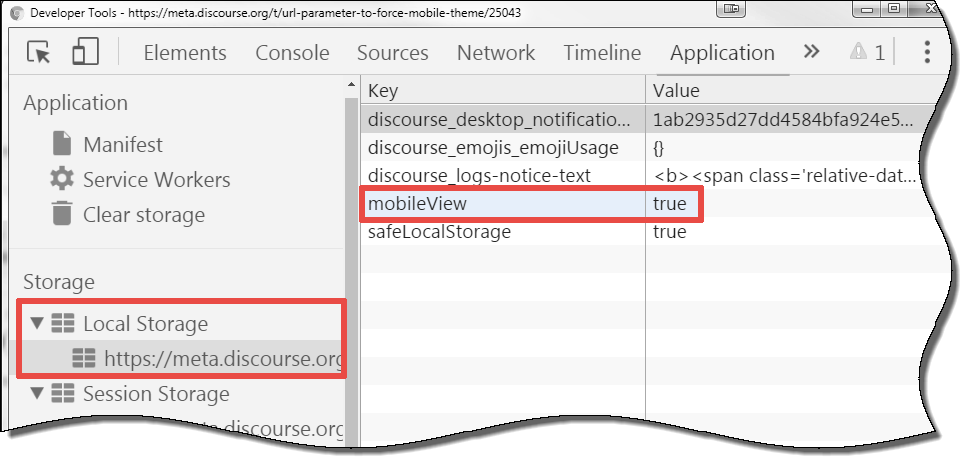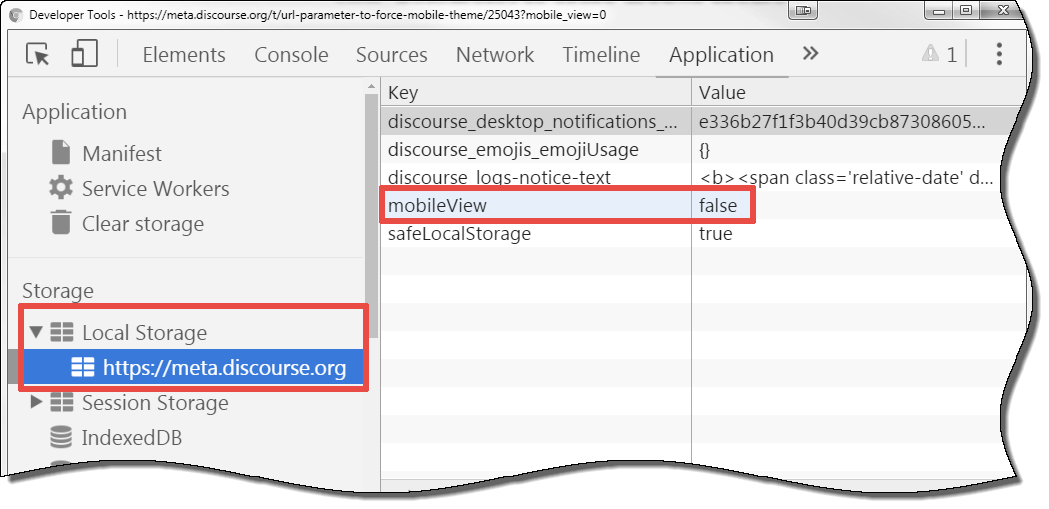Discourse default skin is responsive: it is useful on a small screen and different devices.
But usually you want to customize forum look, at least the header and logo.
During such customization, you need to check your forum in different screen resolution to keep responsiveness.
All modern browsers haму built-in tools to test a site on responsiveness.
Firefox
Firefox has built-in tool «Responsive Design View».
It can be reached by top menu «Tools» → «Web Developer» → «Responsive Design View»:


Google Chrome
Google Chrome has built-n tool «Device Mode & Mobile Emulation».
It can be reached by Developer Console (F12 key).