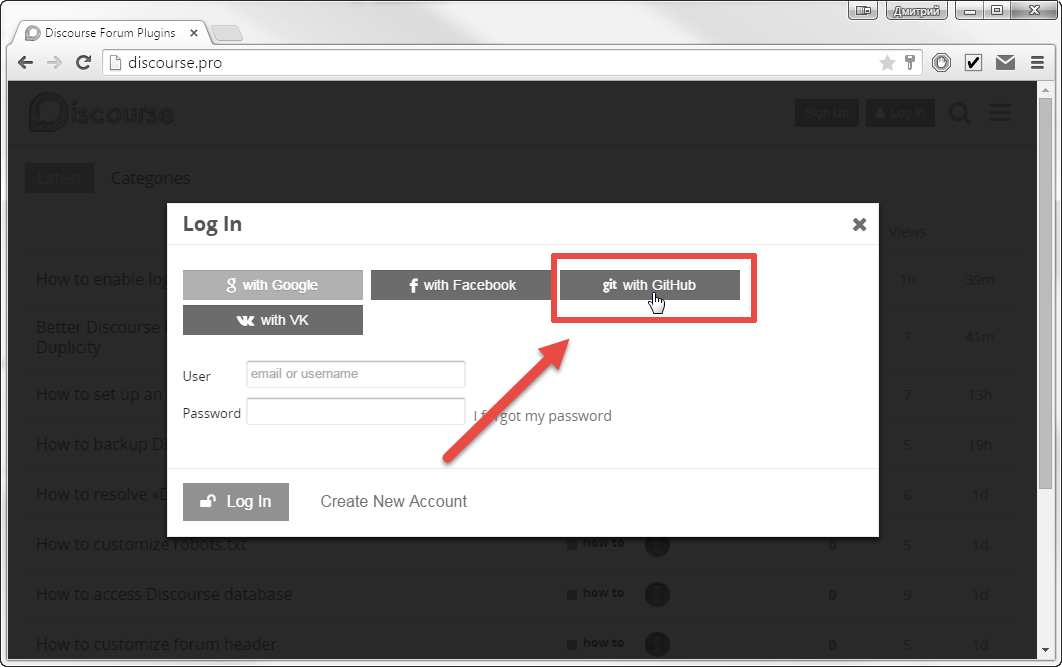Step 1.
Login to GitHub and press the «Settings» icon in top right corner:
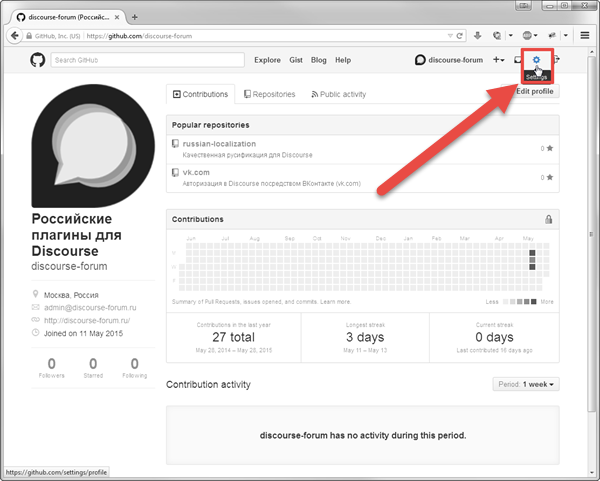
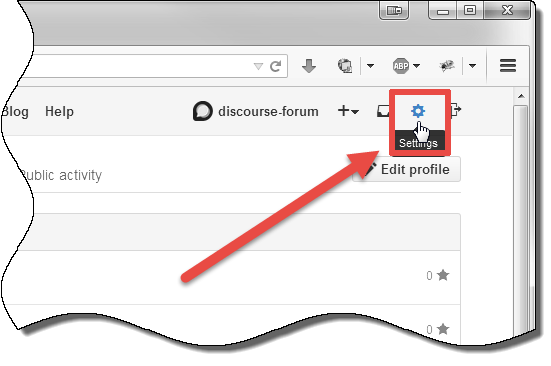
Step 2.
You will be redirected to the «Settings» page.
Select «Applications» menu item from the left sidebar:
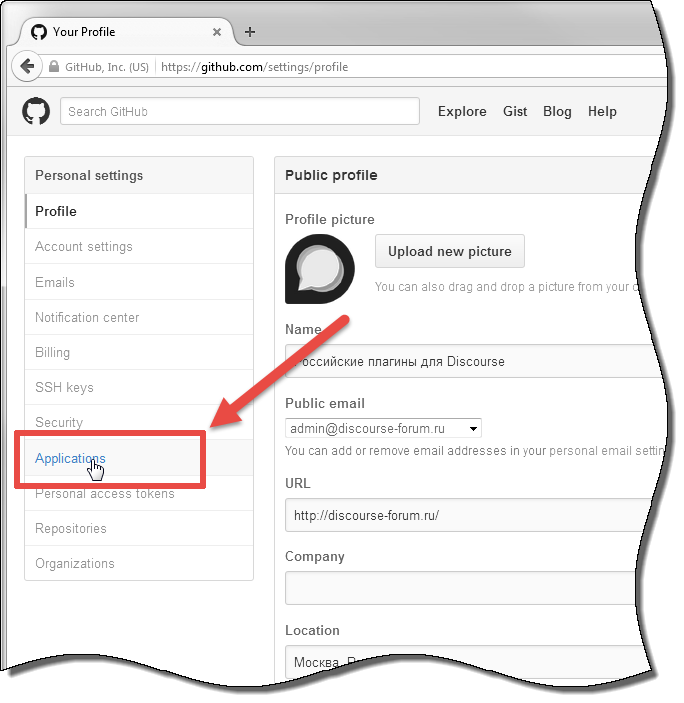
Step 3.
You will be redirected to the «Applications» page.
Switch to the «Developer applications» tab using the top menu:
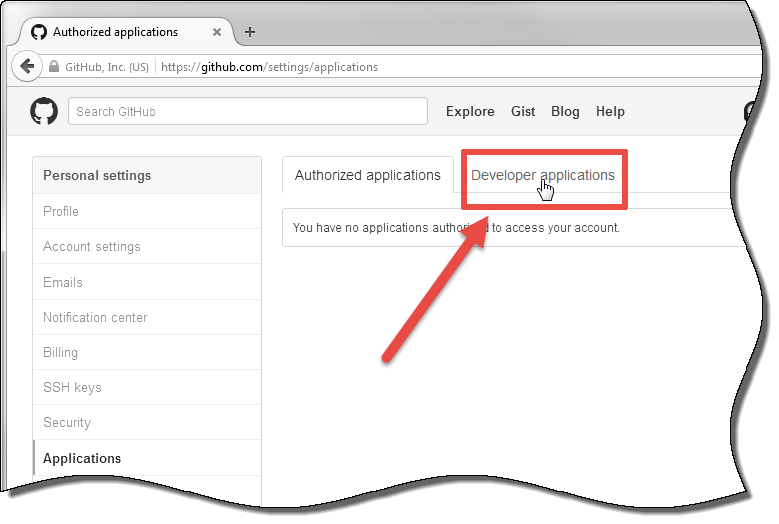
Step 4.
Press the «Register new application» button in top right corner:
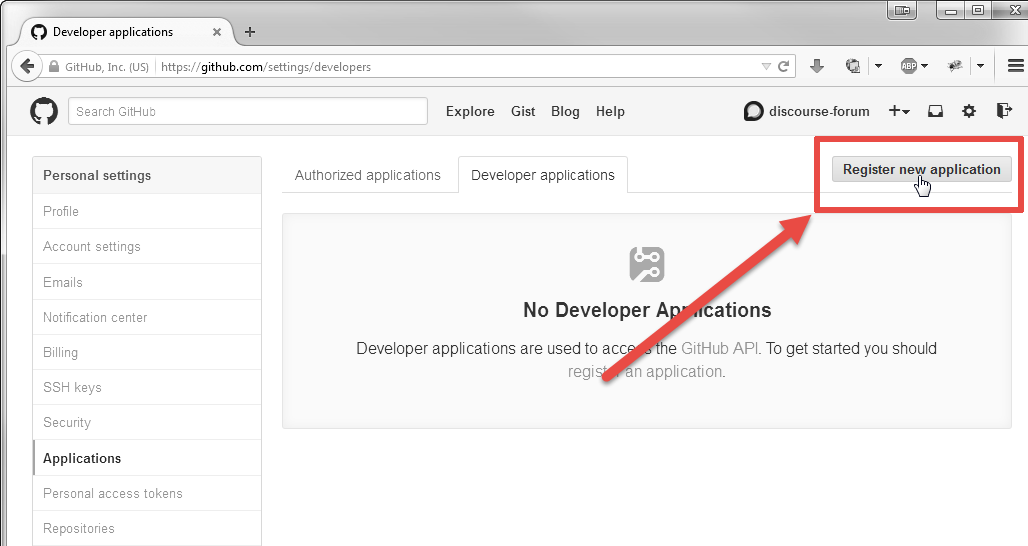
Step 5.
You will be redirected to the «Register a new OAuth application» form.
Fill it.
«Authorization callback URL» must be filled with:
http://<your Discourse site>/auth/github/callback
Press the «Register application» button:
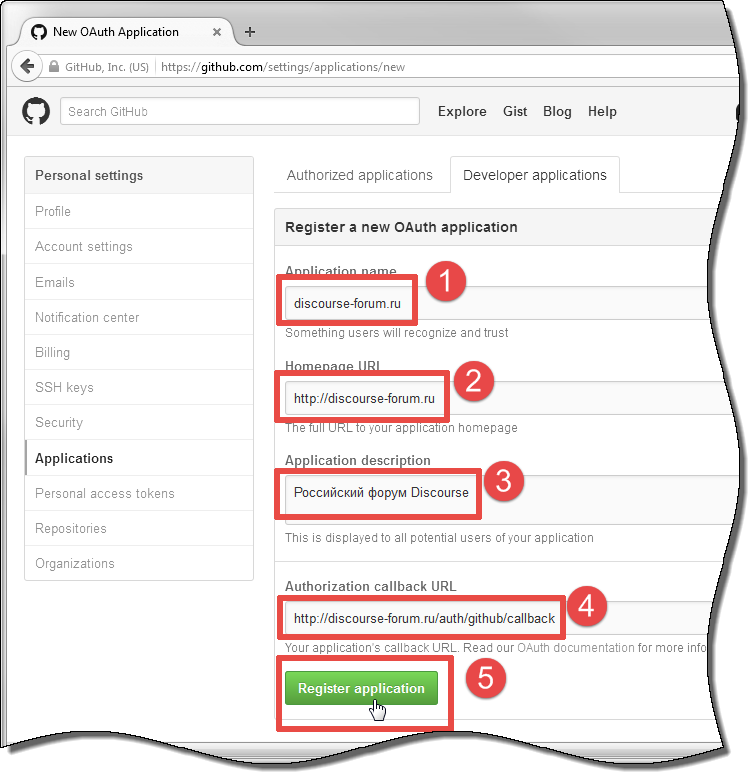
Step 6.
Your application will be registerted.
Please notice it’s credentials «Client ID» and «Client Secrent».
You need specify them in the Discourse admin innterface.
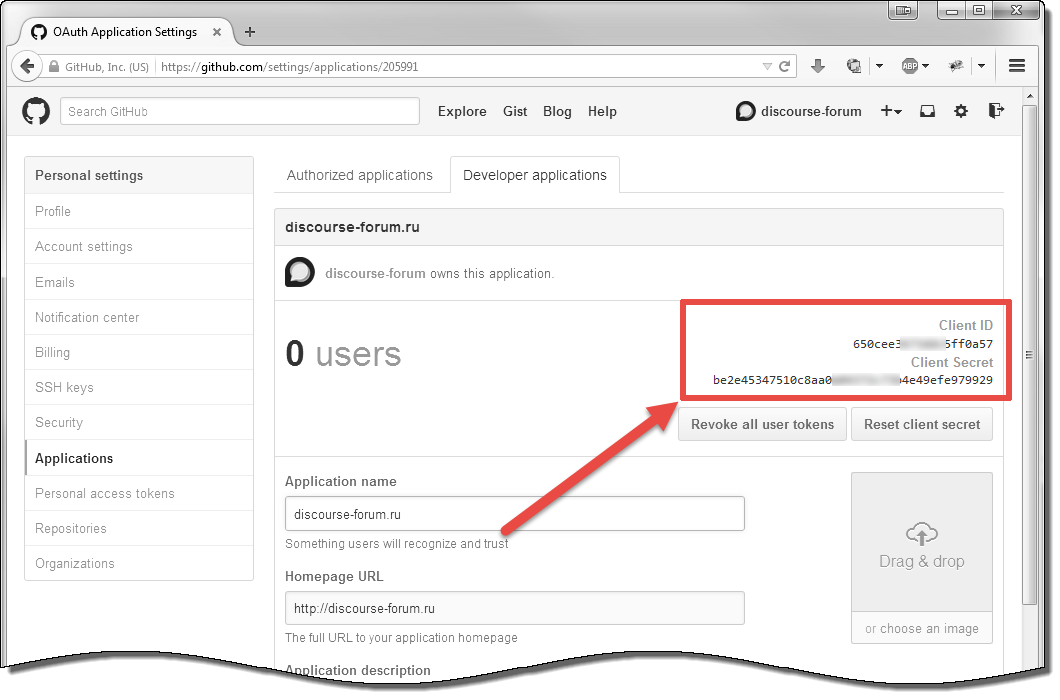
Step 7.
Go to your Discourse admin panel.
Select the «Settings» item from the top menu.
Type «github» to the search box.
You will see Discourse settings for GitHub.
Check «enable github login» option on and fill the «github client id» and «github client secret» with the values from the previous step (step 6):
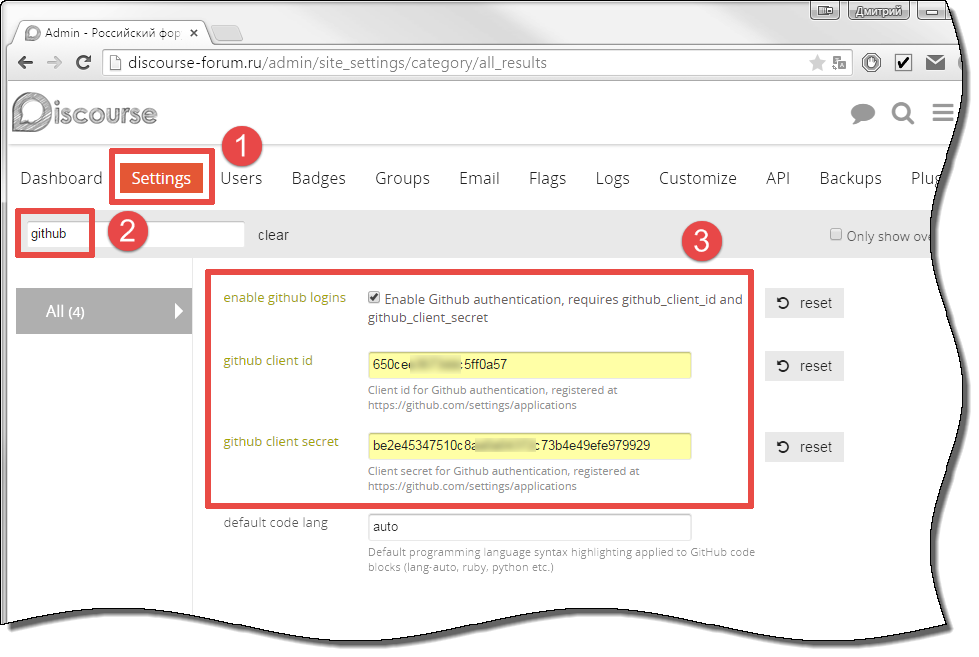
Step 8.
That 's all. Now, your customers can login to your Discourse forum with GirHub account: