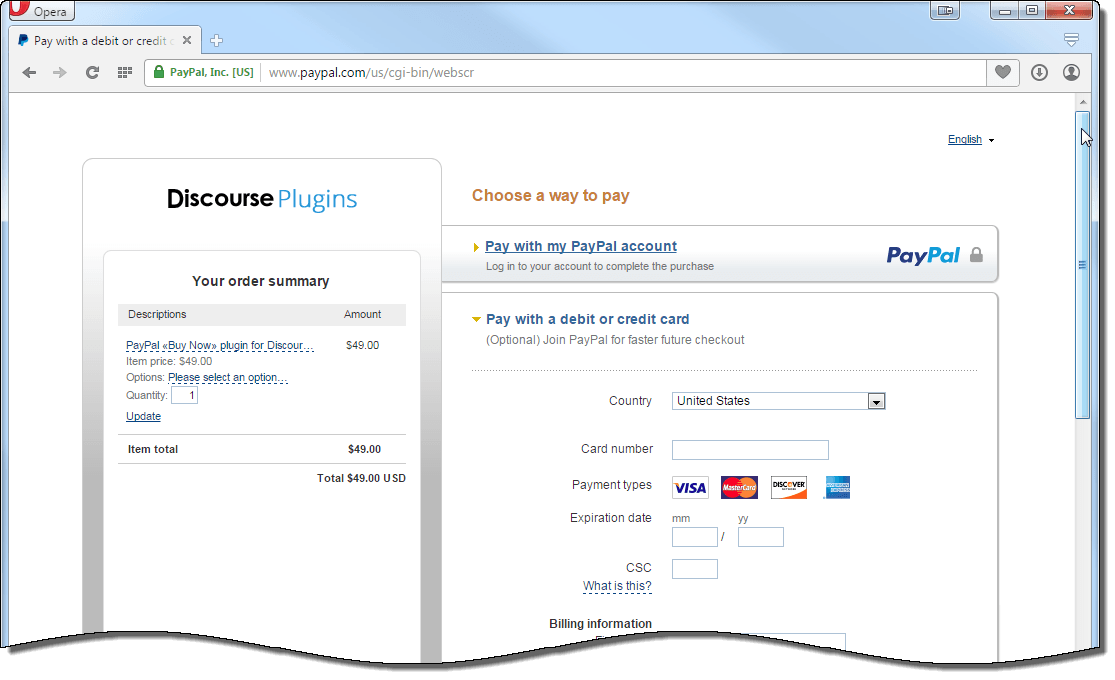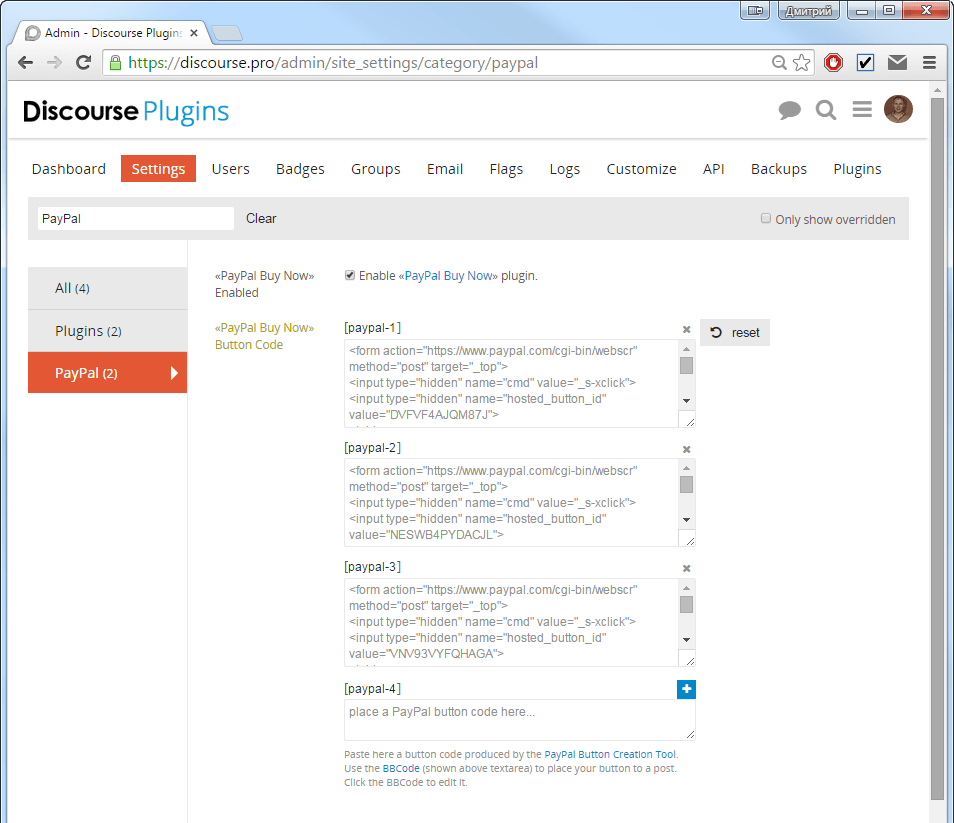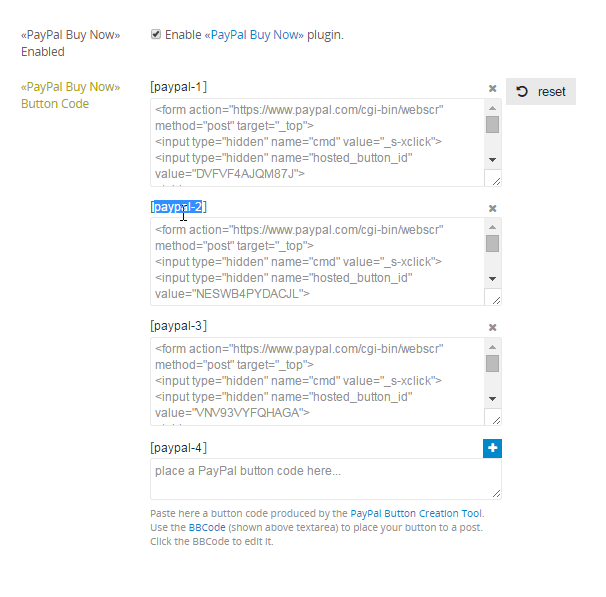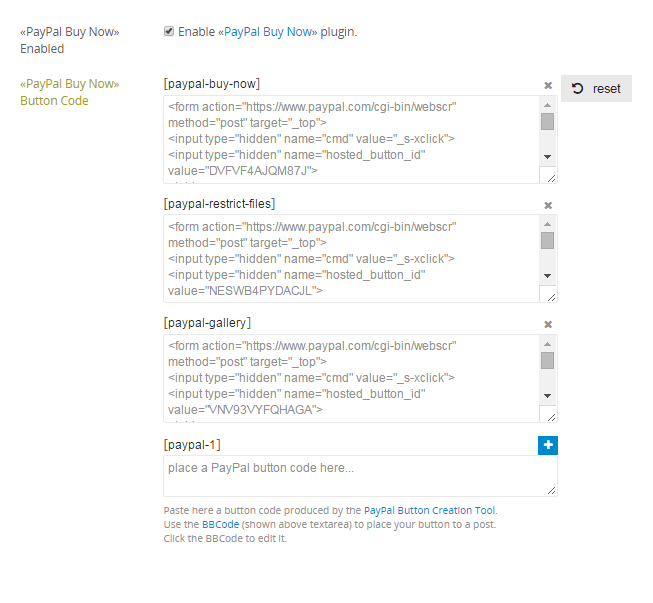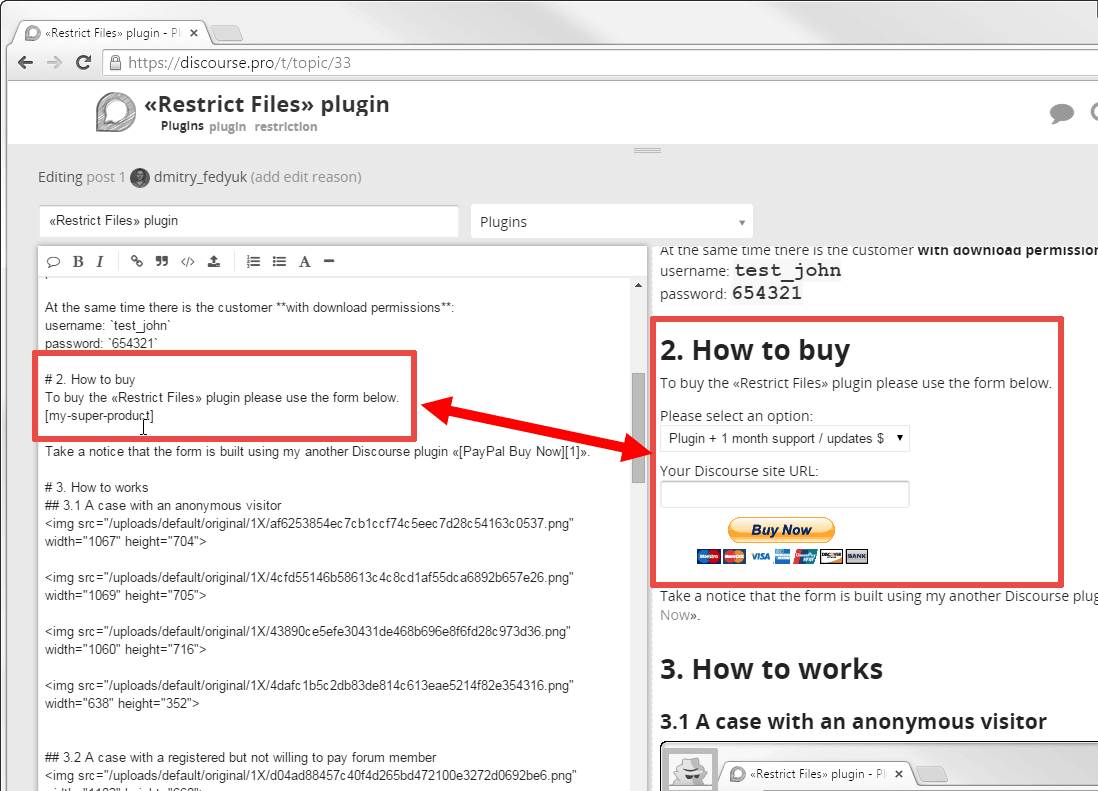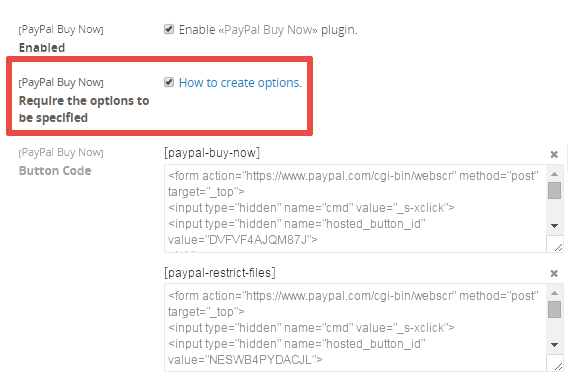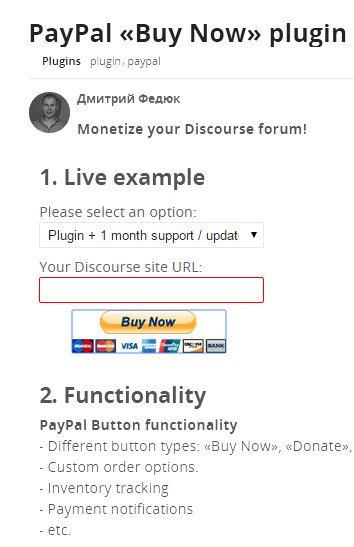Accept payments through a PayPal form on your forum.
1. Live example
2. Version history
Version 1.0, 2015-06-05
Version 2.0, 2015-06-17
Version 2.1, 2015-08-11
3. Functionality
PayPal Button functionality
- Different button types: «Buy Now», «Donate», «Add to cart», etc.
- Custom order options.
- Inventory tracking
- Payment notifications
- etc.
Discourse plugin functionality
- Unlimited buttons
- A button can be placed in any position in any forum post by a simple short code.
- WYSIWYG editor support.
4. How to buy
The recommended way is to buy our Membership package.
It will give you access to all the plugins, free installation service, and more!
You can also buy the PayPal «Buy Now» plugin separately using the payment form above (it is realy working).
5. How to setup
- Buy the plugin using the payment form above.
- Install the plugin in the standard way through
app.ymlor order the installation service (see the form above). - Create a button using PayPal Button Manager.
- Insert autogenerated HTML code into the plugin field in Discourse admin panel.
- Insert button short code into your forum post.
6. Screenshots
The plugin settings can be found by keyword «paypal».
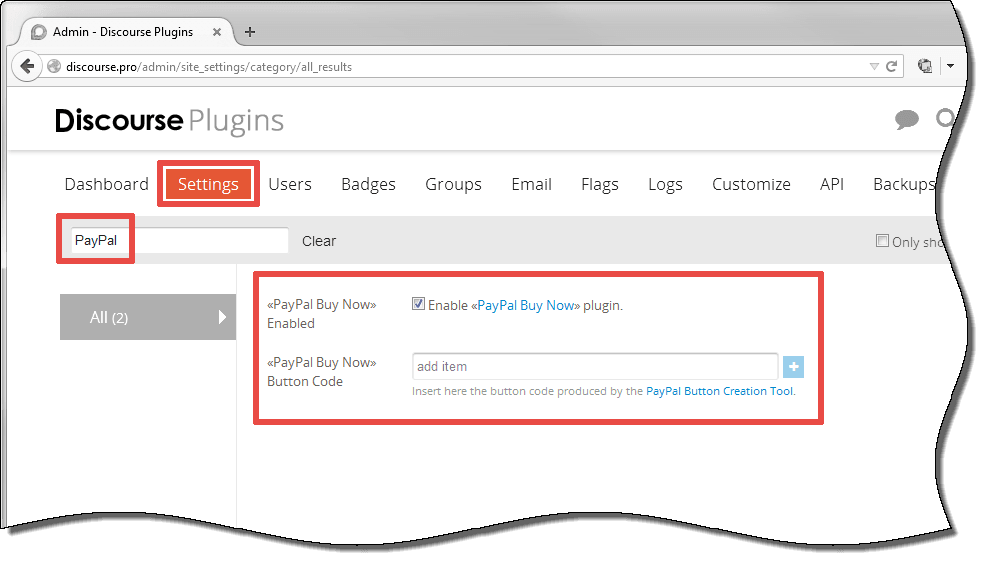
Paste the HTML code autogenerated by PayPal Button Manager:
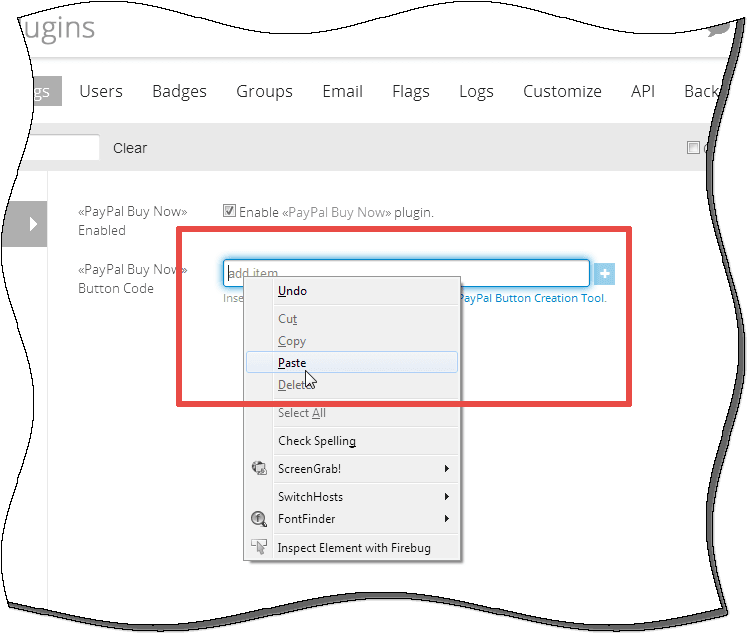
You can add unlimited number of buttons by pression the «+» button:
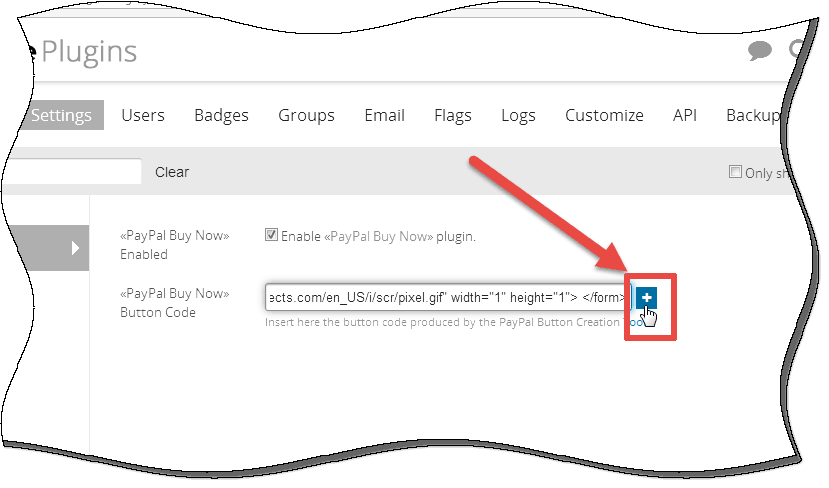
To save your settings press the green button:
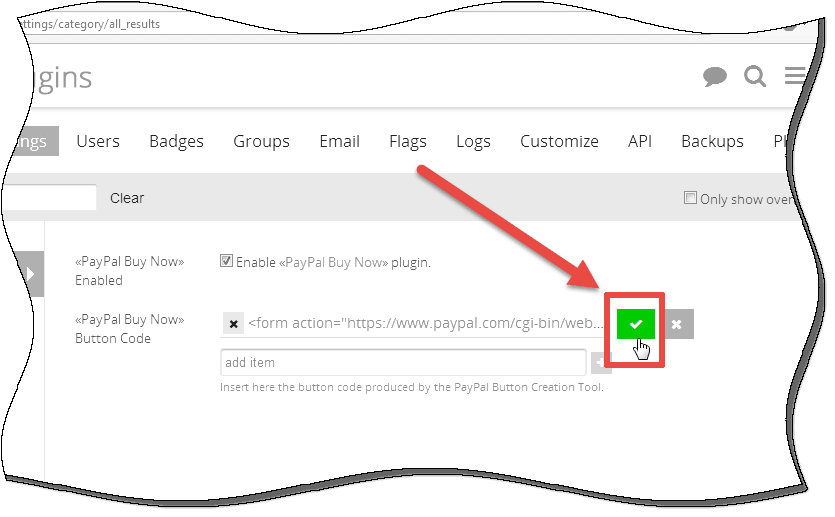
You can insert buttons to your post by short codes [paypal-1], [paypal-2], etc. The numbers are ordering numbers of your buttons in admin panel.
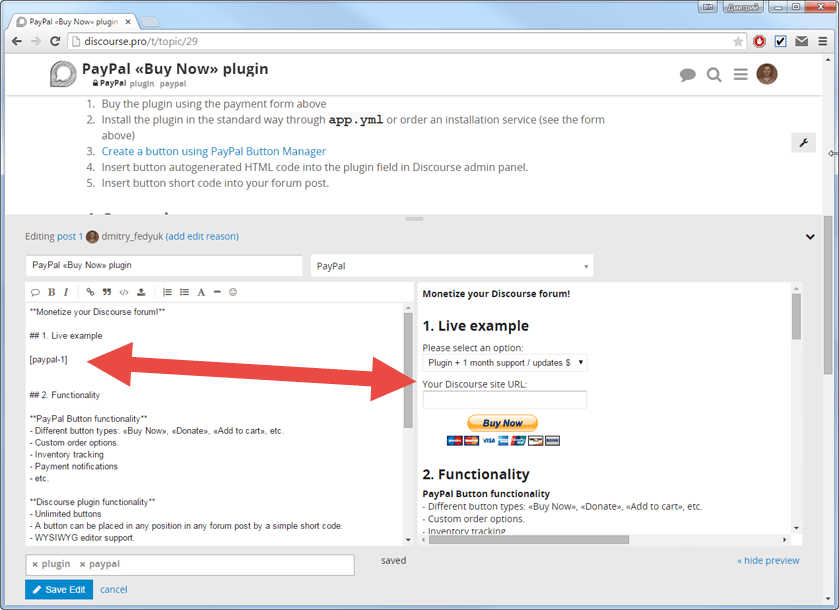
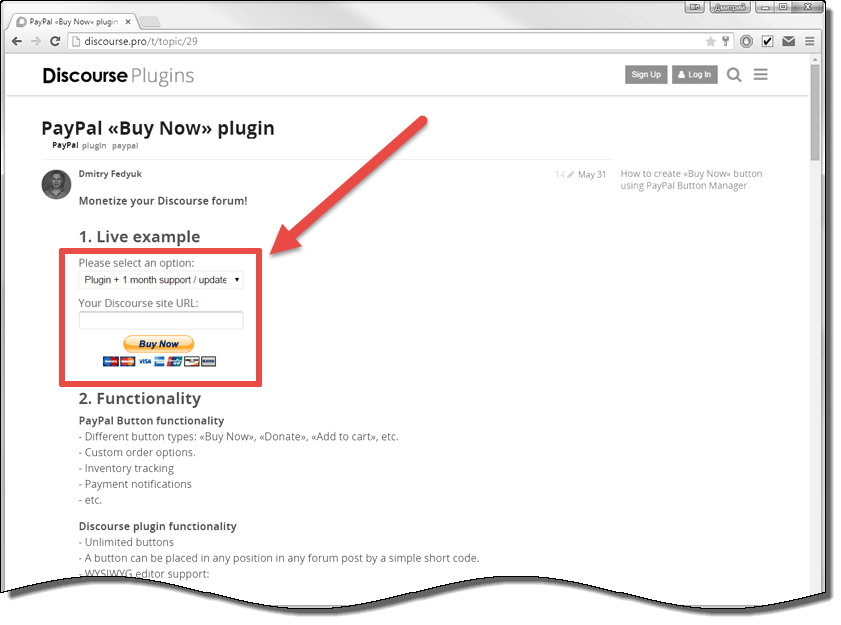
After a customer clicked the «Buy Now» button, he will be redirected to the PayPal payment page: