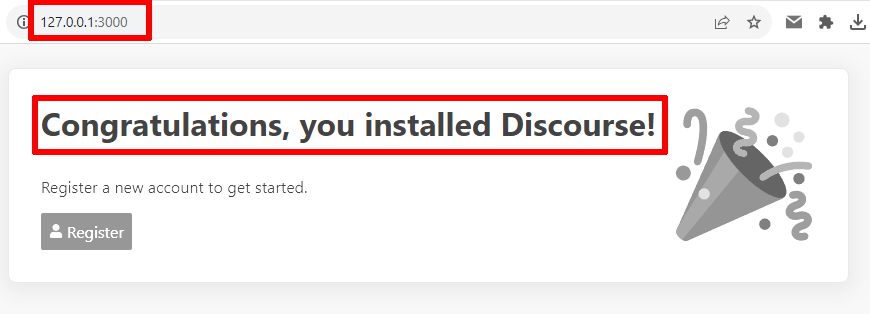Step 1
Install Ubuntu 22 via Windows Subsystem for Linux (WSL).
Step 2
bash <(wget -qO- https://raw.githubusercontent.com/discourse/install-rails/master/linux)
meta.discourse.org/t/14727#install-discourse-dependencies-3
Step 3
sudo service postgresql start
https://meta.discourse.org/t/75149#installing-discourse-1
Step 4
redis-server --daemonize yes
https://meta.discourse.org/t/75149#installing-discourse-1
How did I fix «Memory overcommit must be enabled» on redis-server --daemonize yes?
Step 5
git clone https://github.com/discourse/discourse.git ~/discourse
meta.discourse.org/t/install-discourse-on-ubuntu-or-debian-for-development/14727#clone-discourse-4
Step 6
cd ~/discourse
bundle install
Step 7
yarn install
Step 8
bin/rails db:create
bin/rails db:migrate
RAILS_ENV=test bin/rails db:create db:migrate
Step 9
bin/ember-cli -u
Step 10
How you can open your Discourse website at http://127.0.0.1:3000 in Windows:
Step 11
How to access from Windows a Discourse's PostgreSQL database installed to WSL?