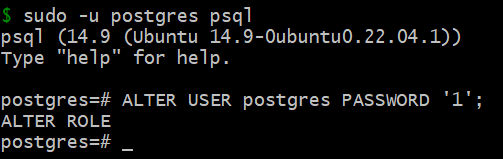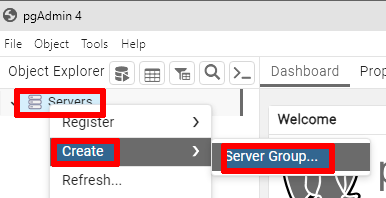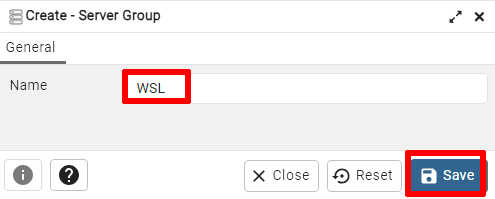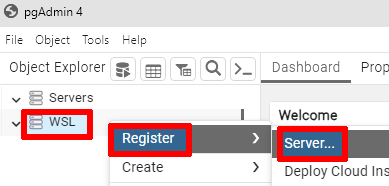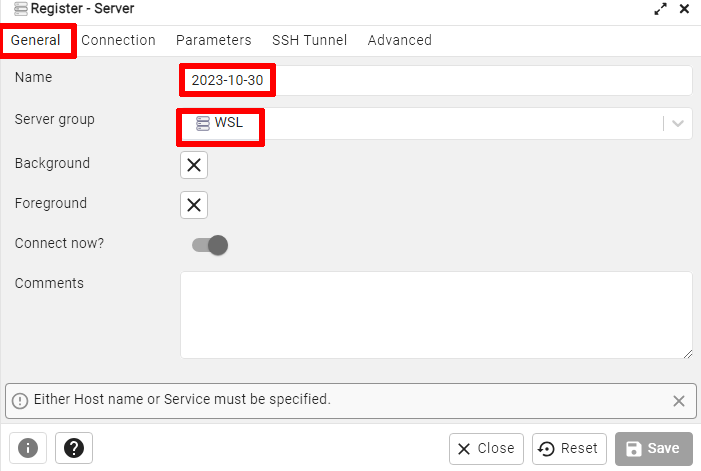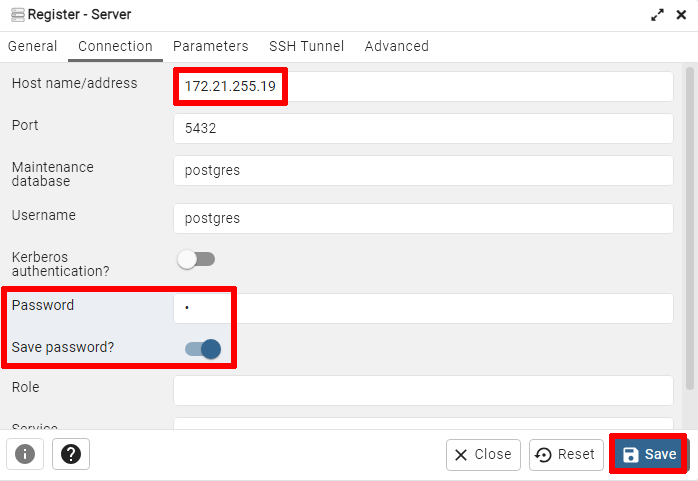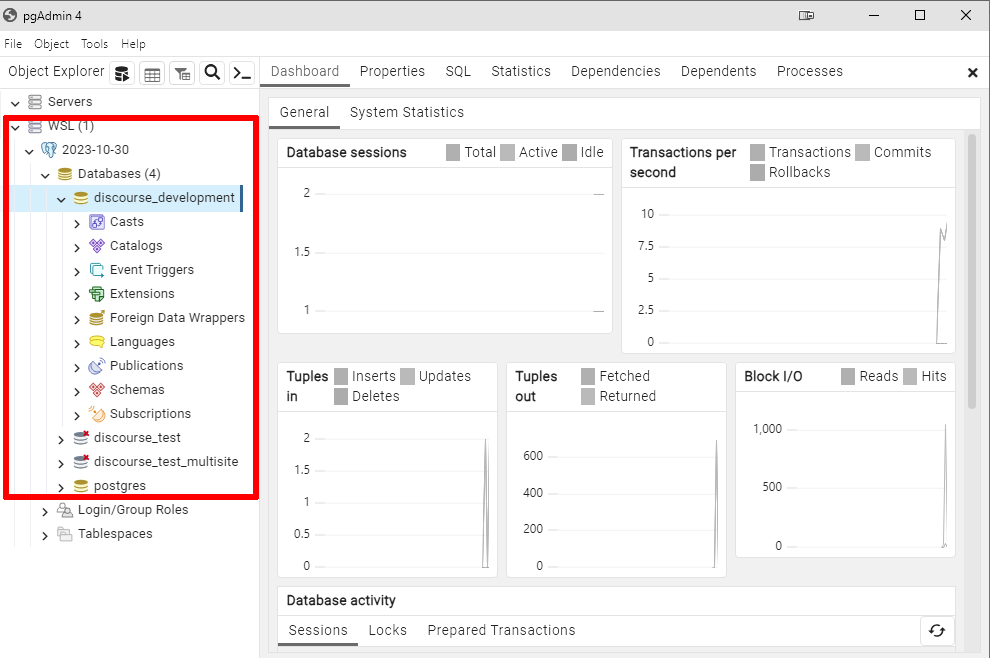How do I install Discourse to Ubuntu 22 in WSL for development in Windows 10?
It is similar to: How to access a PostgreSQL database in a VMware Workstation guest from a Windows host?
Step 1
How did I fix «could not change directory to "…": Permission denied» for PostgreSQL iin Ubuntu?
Step 2
sudo -u postgres psql
Step 3
ALTER USER postgres PASSWORD '<a password>';
E.g.:
ALTER USER postgres PASSWORD '1';
Step 4
Add the following line to the /etc/postgresql/<version>/main/pg_hba.conf file:
host all all 0.0.0.0/0 trust
postgresql.org/docs/9.5/static/auth-pg-hba-conf.html
Step 5
Add the following line to the /etc/postgresql/<version>/main/postgresql.conf file:
listen_addresses = '*'
Step 6
sudo service postgresql restart
Step 7
Step 8
Step 9
Step 10
Step 11
Step 12
How do I find out the IP address of my Ubuntu in WSL?