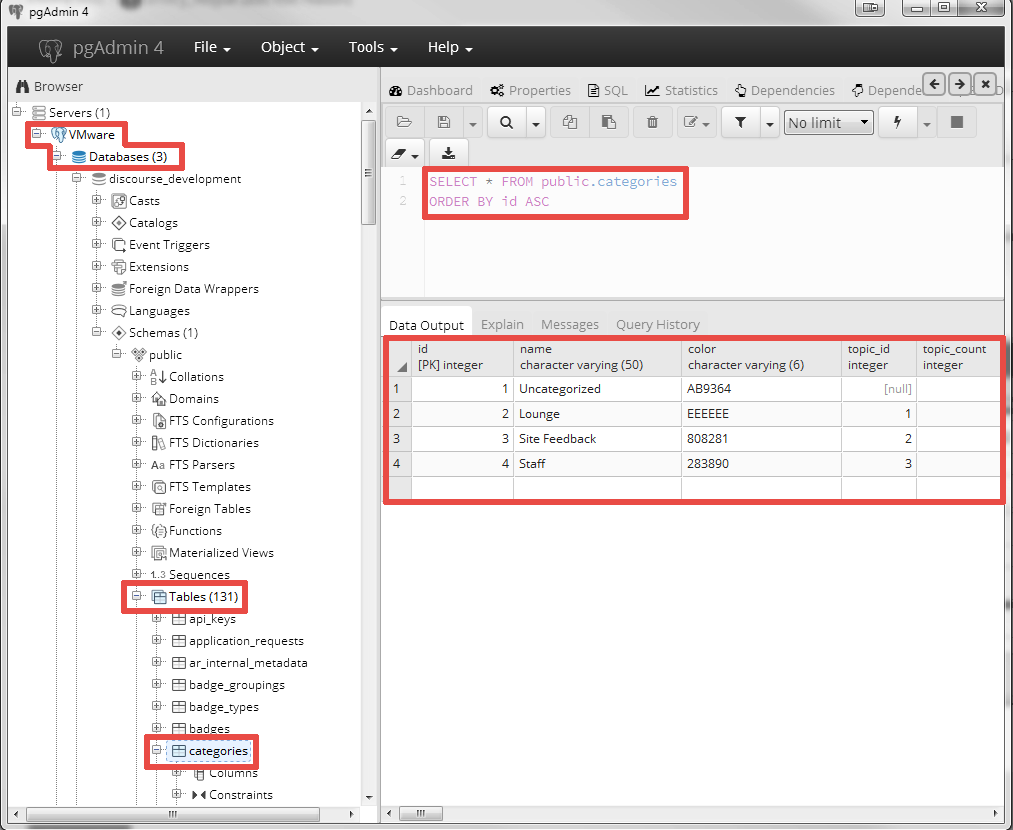Step 1
Set a password for the PostgreSQL postgres user:
sudo -u postgres psql
ALTER USER postgres PASSWORD '<a password>';
Step 2
Add the following line to the /etc/postgresql/<version>/main/pg_hba.conf file:
host all all 0.0.0.0/0 trust
postgresql.org/docs/9.5/static/auth-pg-hba-conf.html
Step 3
Add the following line to the /etc/postgresql/<version>/main/postgresql.conf file:
listen_addresses = '*'
Step 4
Restart the postgresql service
sudo service postgresql restart
An additional information:
pegaxchange.com/2016/01/08/access-pega-7-postgresql-db
Step 5
Assign a static IP address to the VMware Workstation guest.
Step 6
My settings in pgAdmin 4:
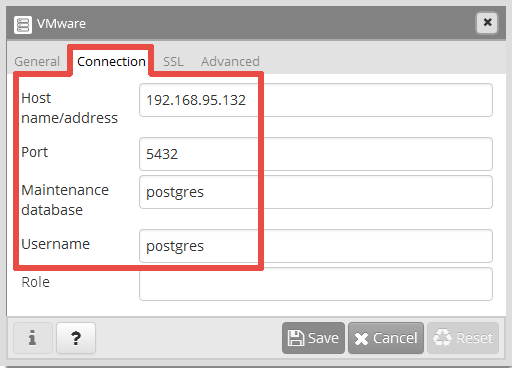
The result (with a Discourse database)