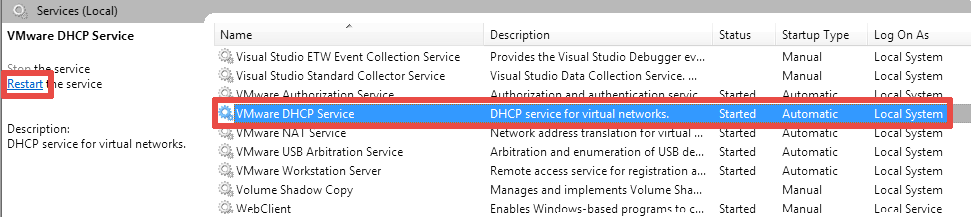Step 1
Find out the MAC address of the VMwware Workstation guest.
Step 2
Step 3
Add the following block to the «Virtual ethernet segment 8» section of the vmnetdhcp.conf file:
host <your host name> {
hardware ethernet <your MAC address from the Step 1>;
fixed-address <an arbitrary IP address from the Step 2 range>;
}
In my case:
host ubuntu {
hardware ethernet 00:0C:29:48:38:8C;
fixed-address 192.168.95.132;
}
- I have the 00:0C:29:48:38:8C MAC address.
- I have the 192.168.95.128 - 192.168.95.254 range, and I have chosen the 192.168.95.132 IP address.
Step 4
Restart the «VMware DHCP Service» in your Windows host: