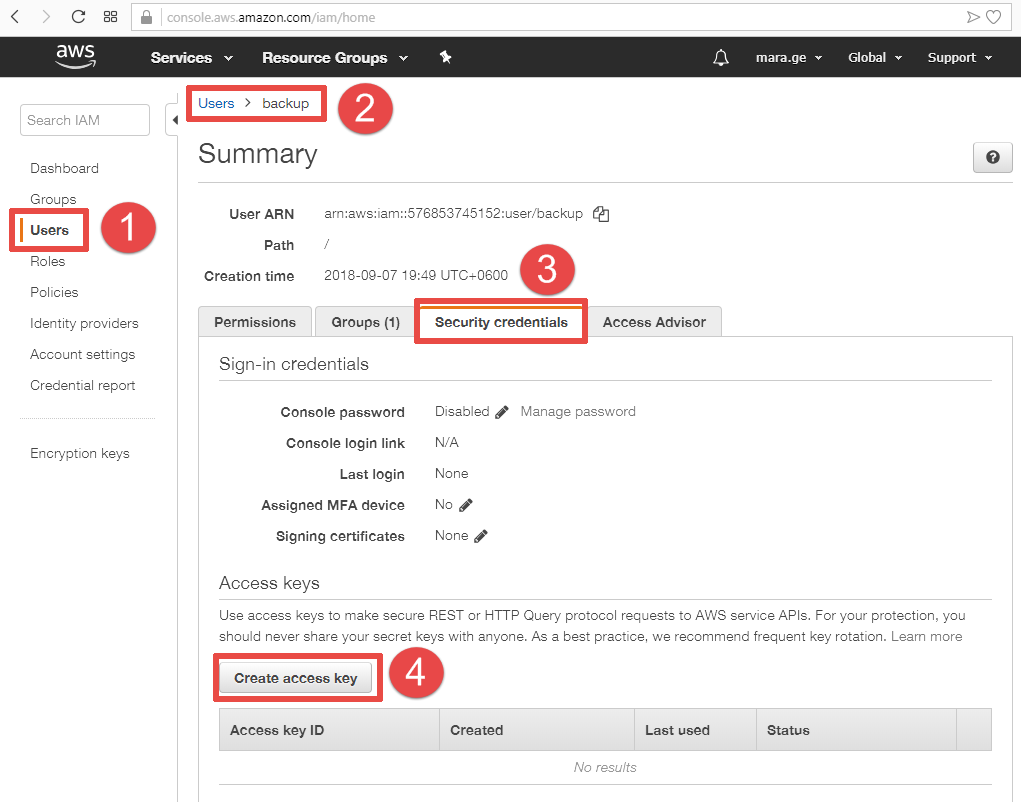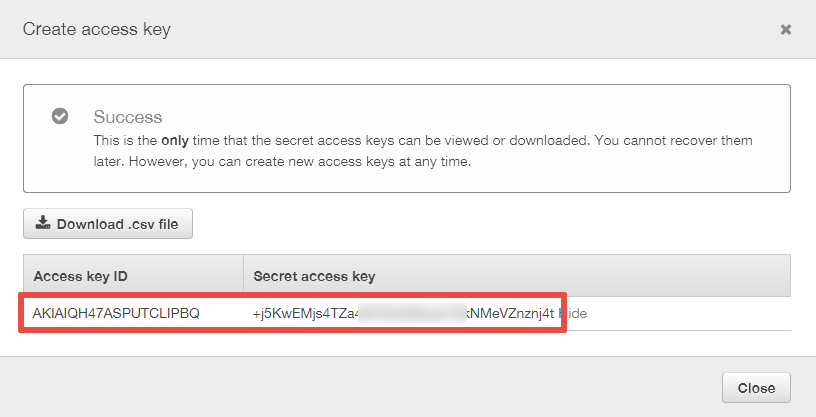How to set up an Access Key for Amazon S3 bucket
Step 1.
Go to Amazon «Identity and Access Management» page.
Step 2.
Click «Users» on the left menu:
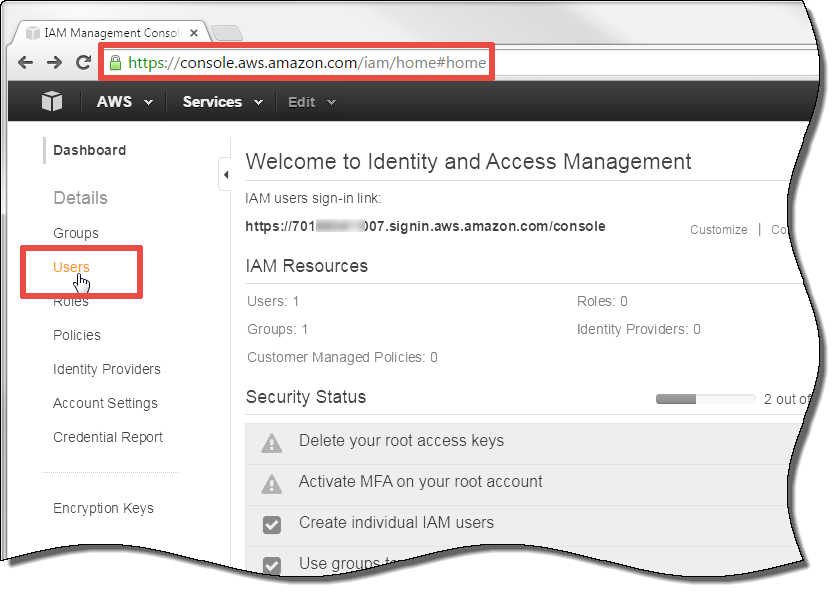
Step 3.
Click «Add User»:
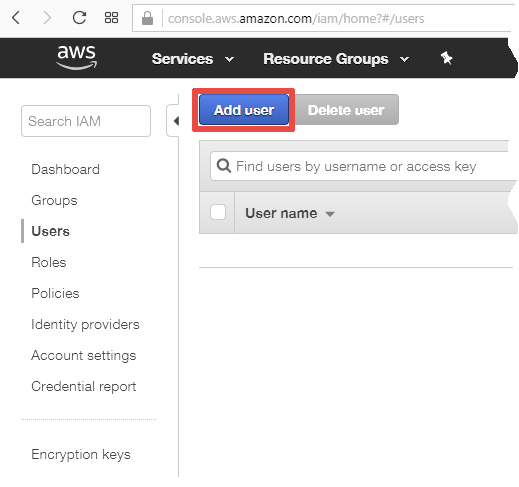
Step 4.
- Fill the «User name» field.
- Check the «Programmatic access» checkbox in the «Access type» block.
- Press the «Next: Permissions» button.
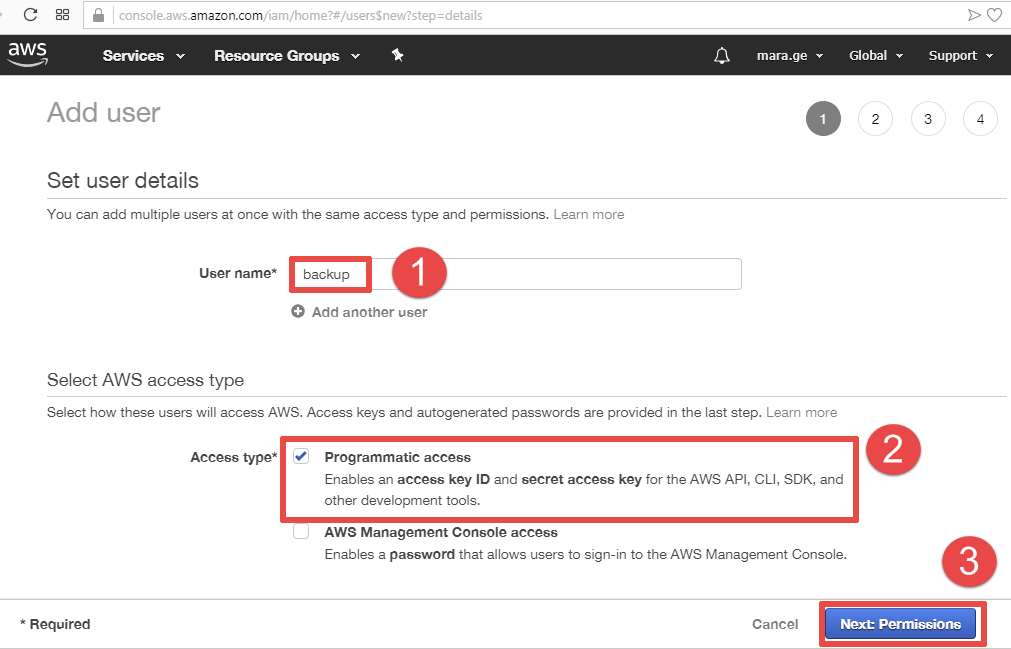
Step 5.
Press the «Create group» button in the «Add user to group» tab of the «Set permissions» block:
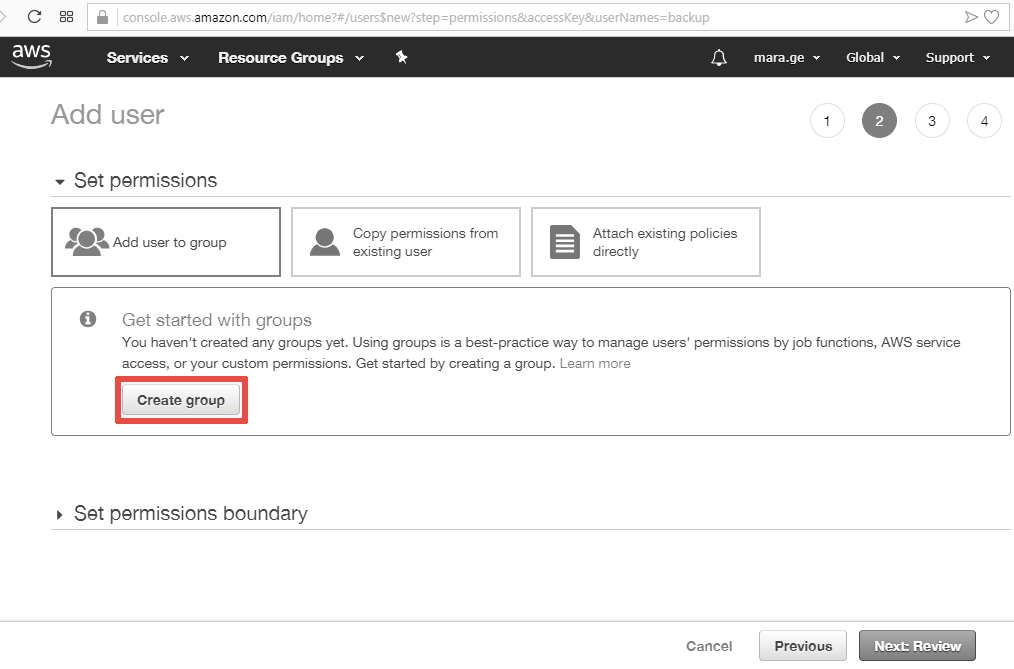
Step 6.
- Fill the «Group name» field.
- Type the «AmazonS3FullAccess» text to the «Filter policies» field.
- Check the «AmazonS3FullAccess» policy.
- Press the «Create group» button.
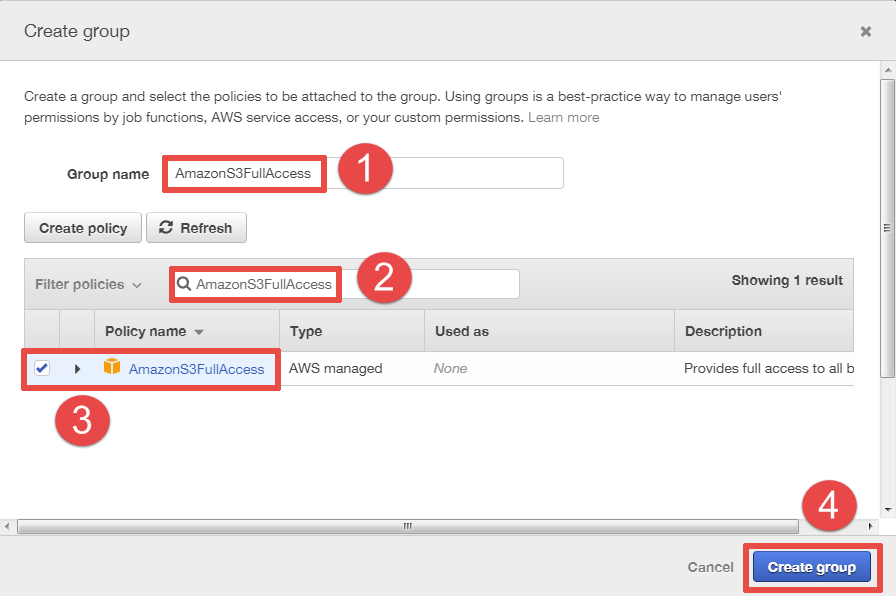
Step 7.
Press the «Next: Review» button:
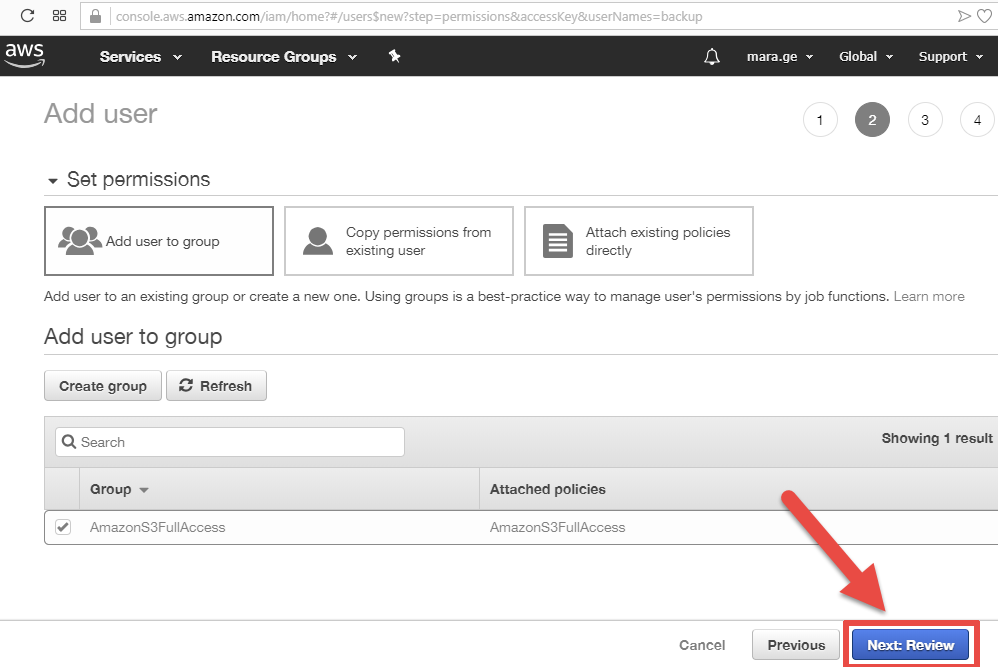
Step 8.
Press the «Create user» button:
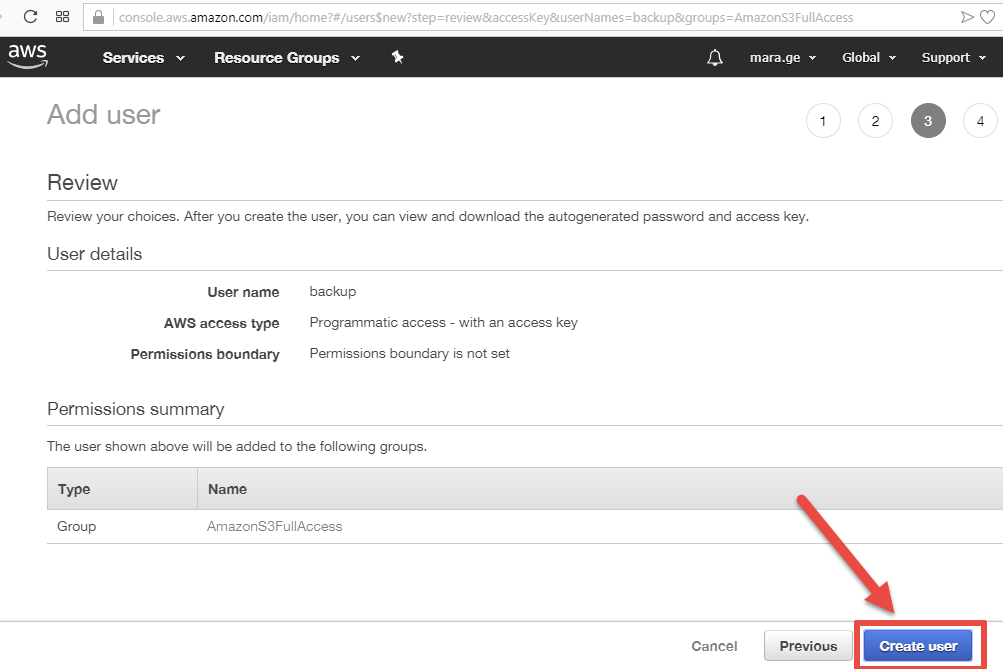
Step 9.
Create an access key for the user: