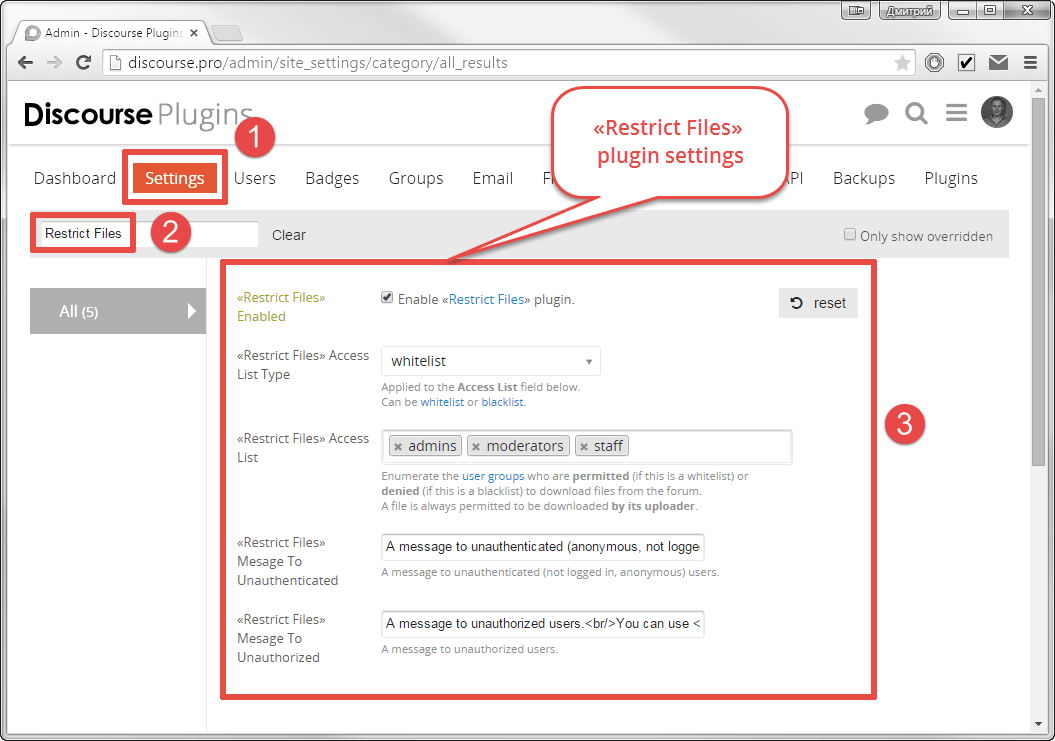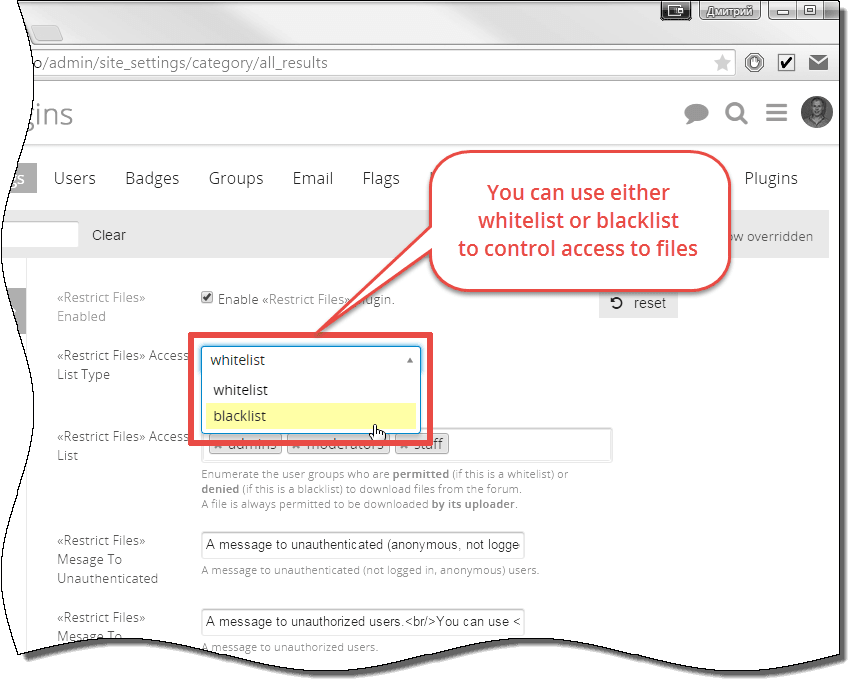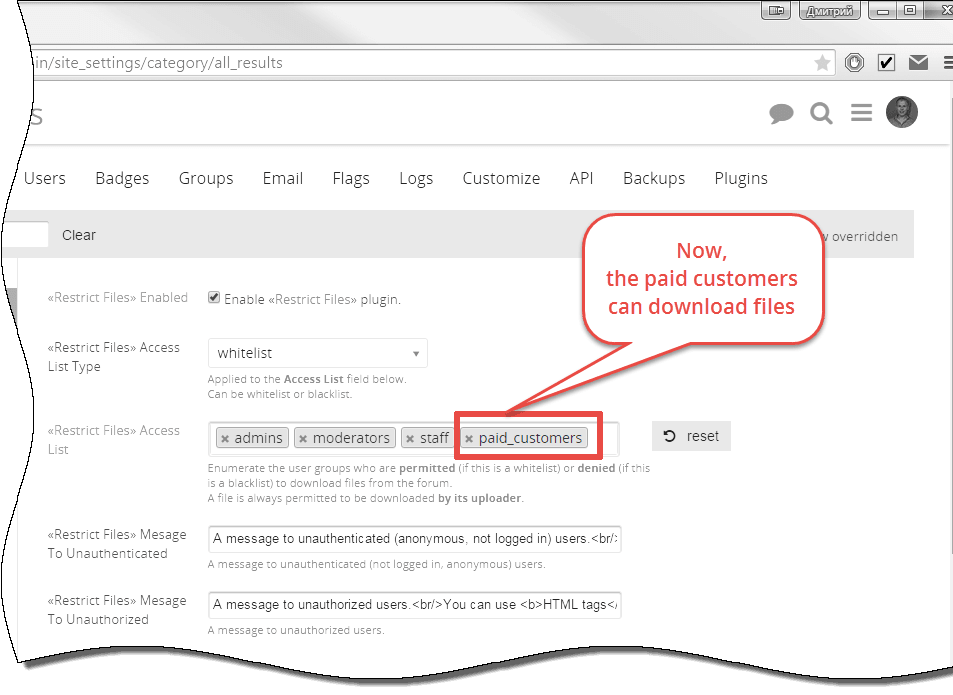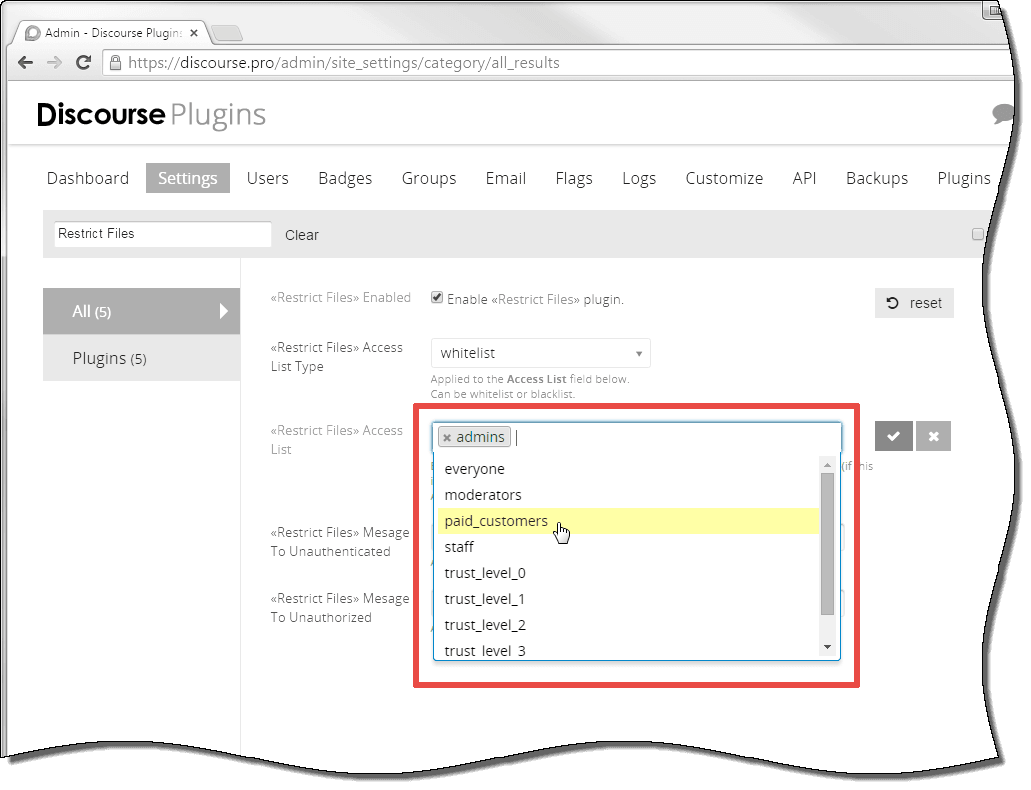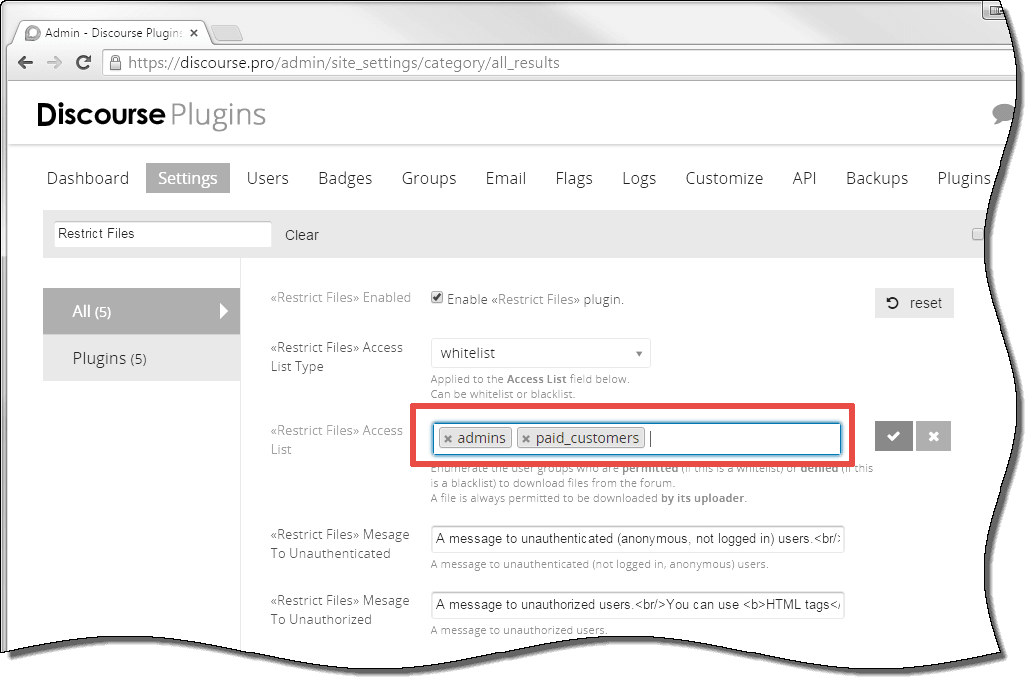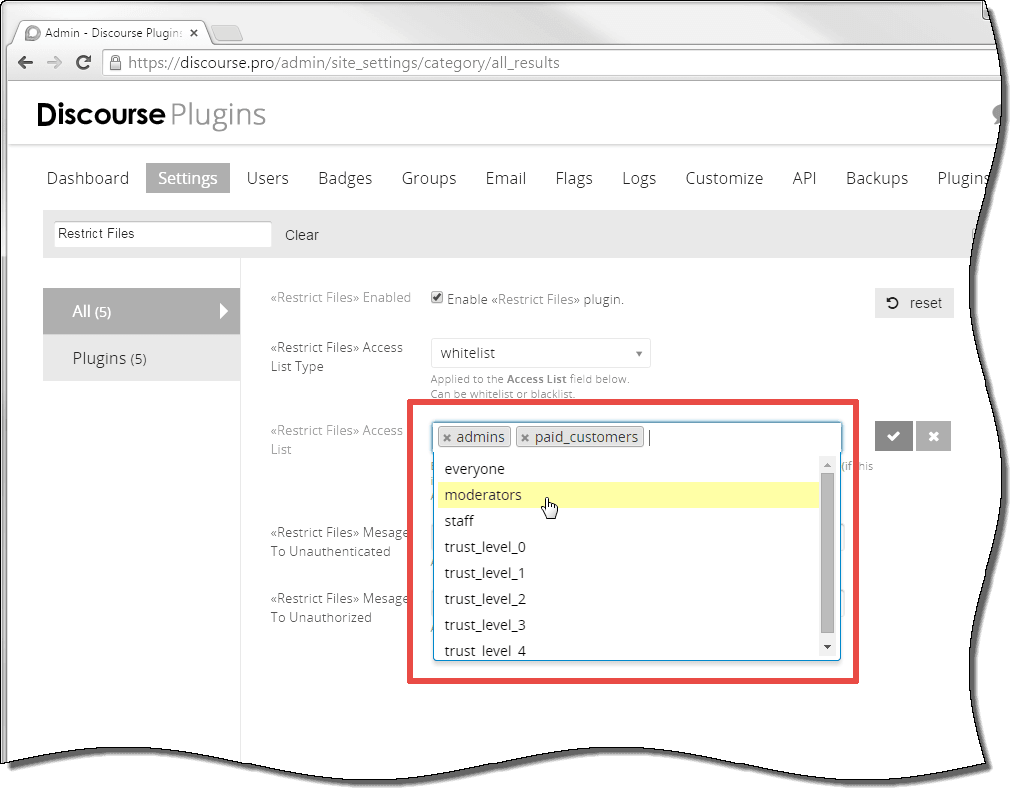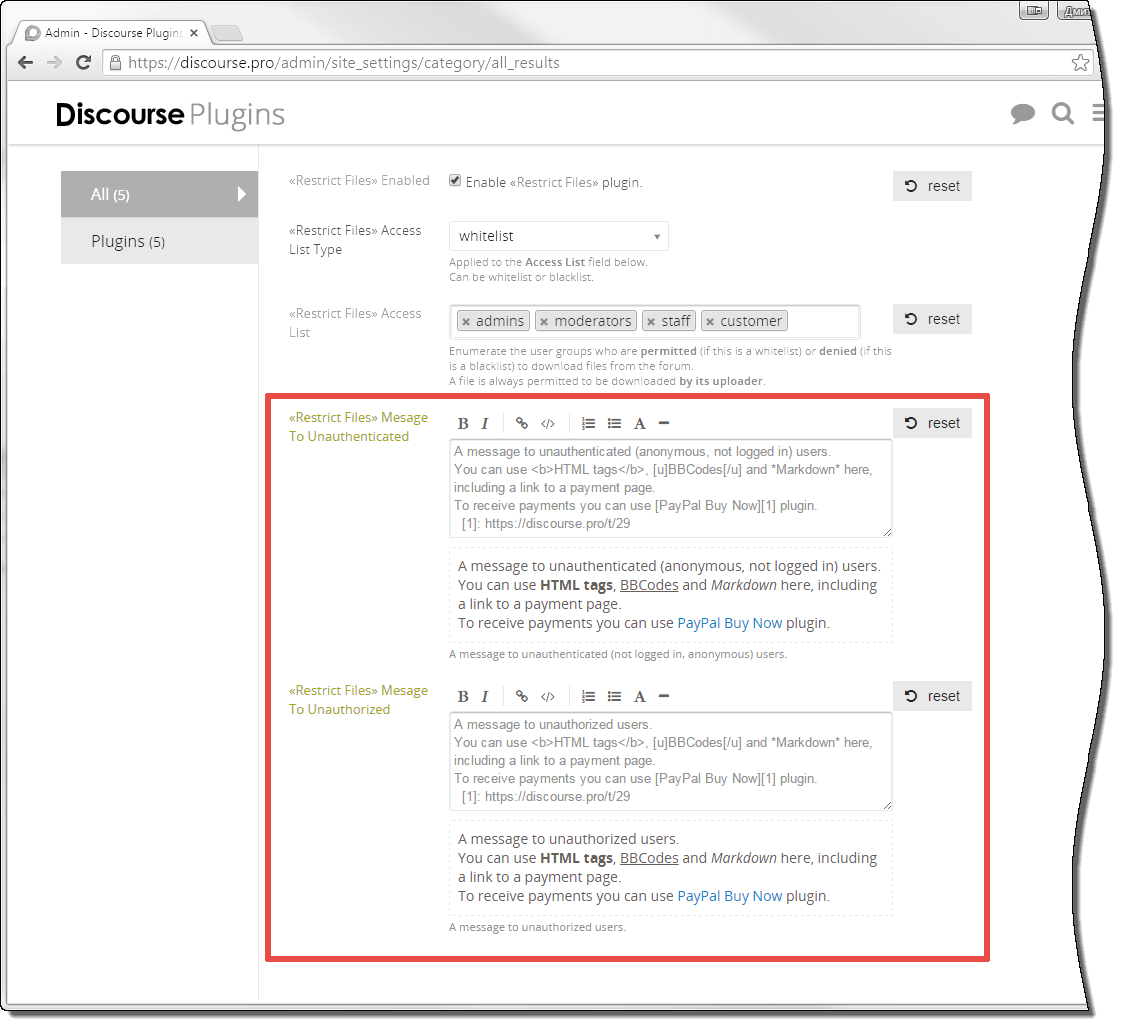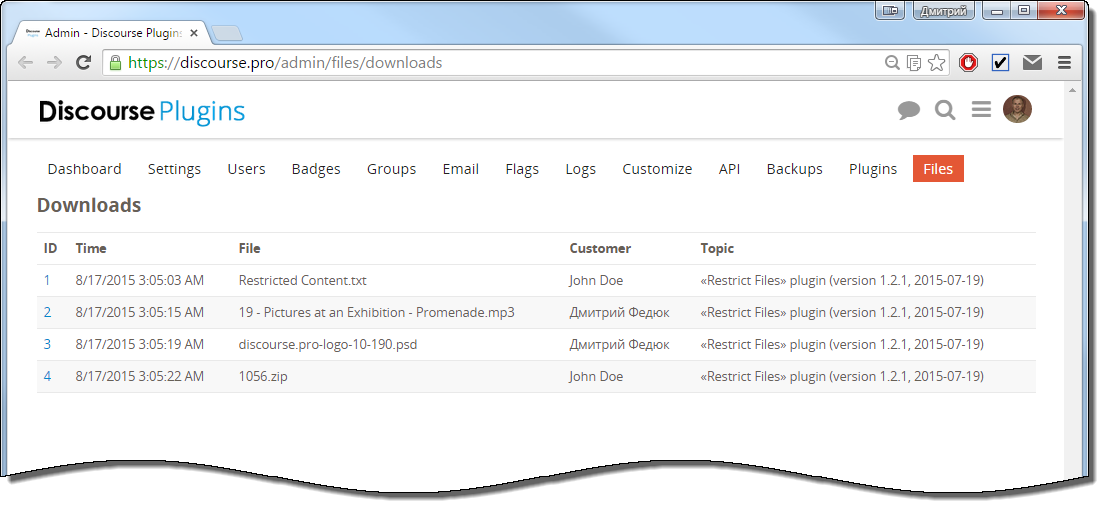The «Restricted Files» plugin allows you to restrict access to downloads (attached files) so only users of permitted groups can download files from your Discourse forum.
So you can sell digital content through your Discourse forum.
To receive payments from your customers you can use my another Discourse plugin «PayPal Buy Now».
Also you can offer your digital content for free, but only to members of permitted groups / trust levels.
So you can motivate your forum members to achieve the specified trust level to gain access to the downloads.
1. Changelog
2015-06-08 Version 1.0
2015-06-29 Version 1.1
2015-07-02 Version 1.2
2015-07-19 Version 1.2.1
2015-08-17 Version 2.0
2016-12-11 Version 2.1
2. Live example
The files below are restricted:
Text File.txt (791.1 KB)
Music.mp3 (3.3 MB)
Archive.zip (303.0 KB)
Design.psd (122.5 KB)
They can not be downloaded neither by the anonymous nor by the simple registered customers.
You can try it yourself either by registering on the forum or by just using the prepared customer test account without download permissions:
username: test_bob
password: 123456
At the same time there is the customer with download permissions:
username: test_john
password: 654321
3. How to buy
Use the PayPal form below:
Take a notice that the form is built using my another Discourse plugin «PayPal Buy Now».
4. How to works
4.1 A case with an anonymous visitor
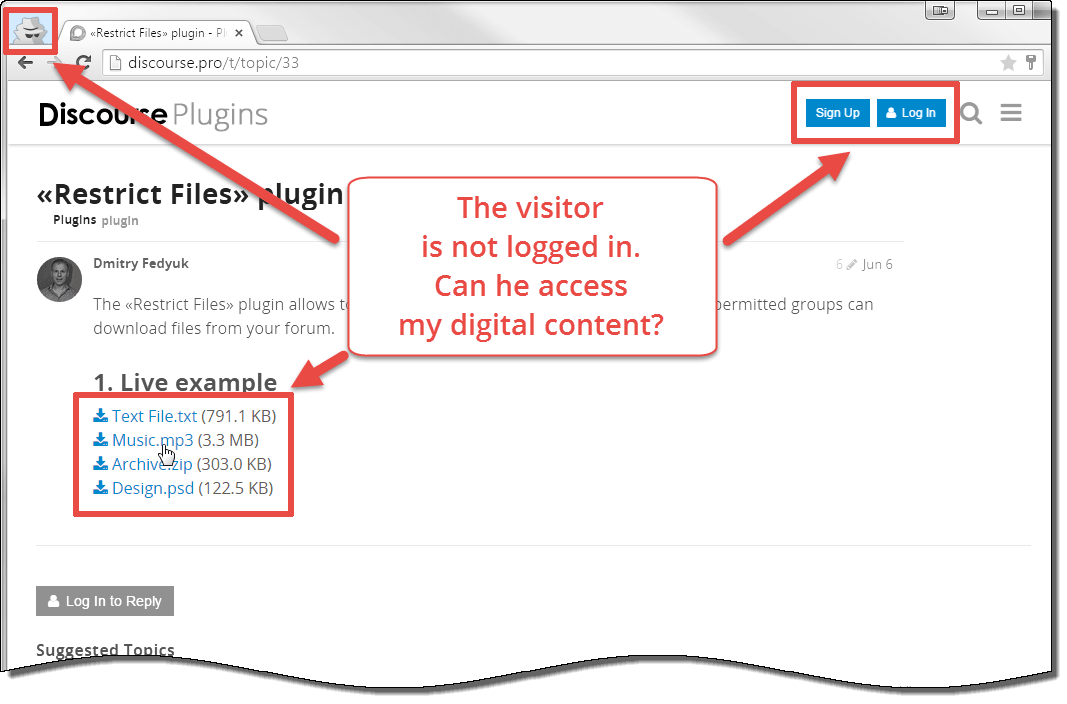
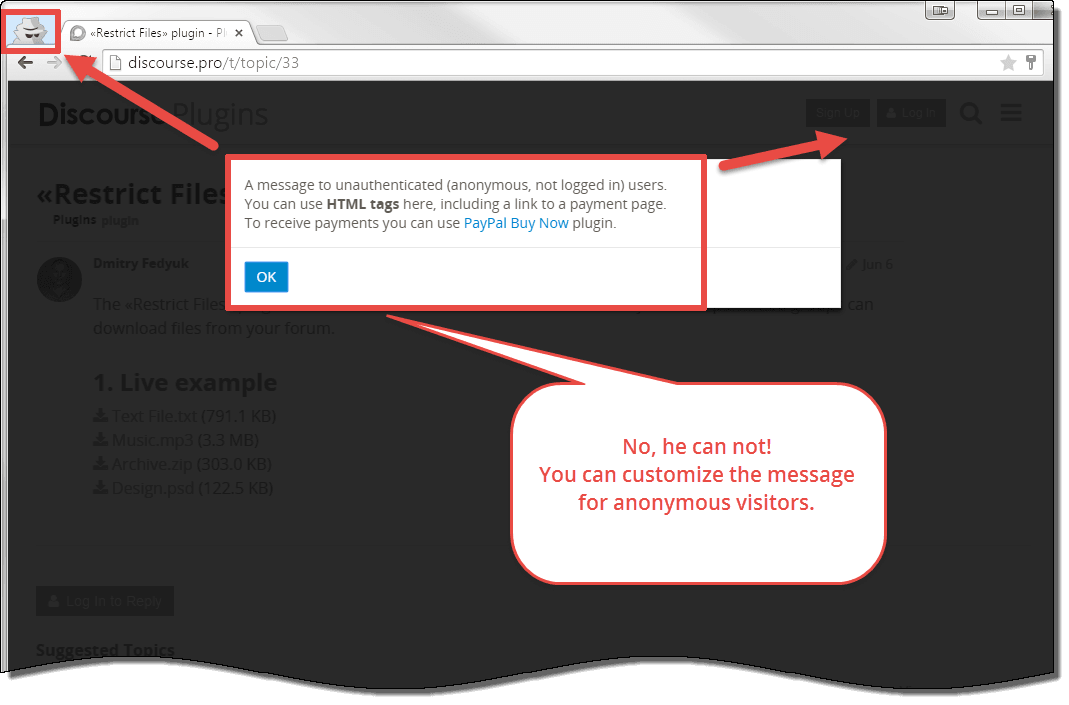
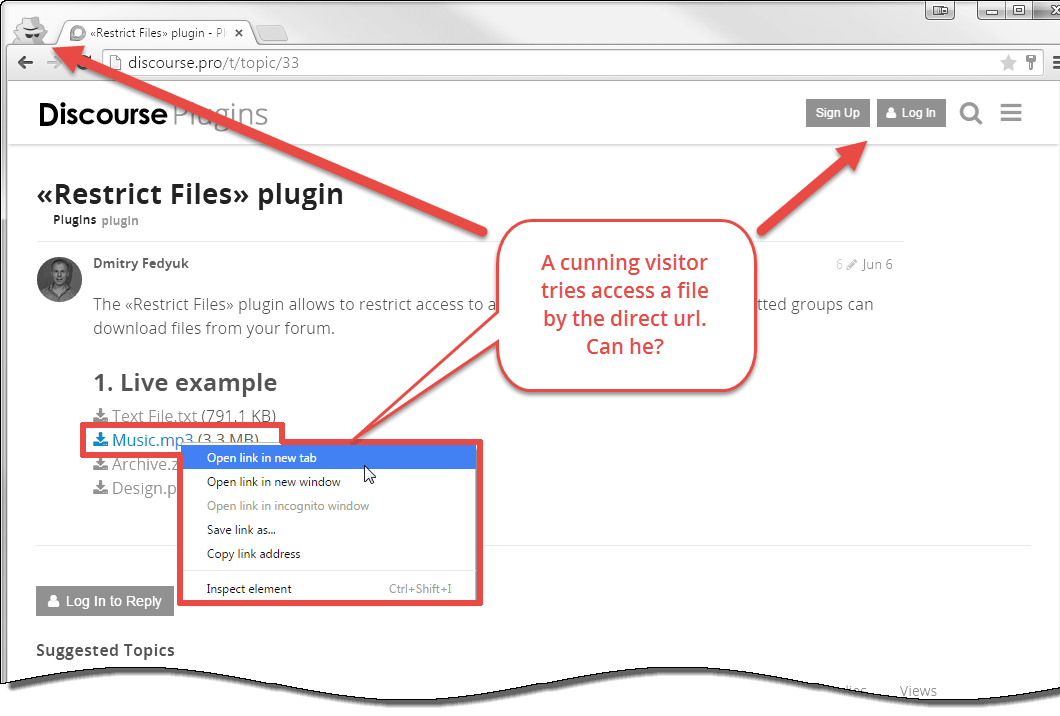
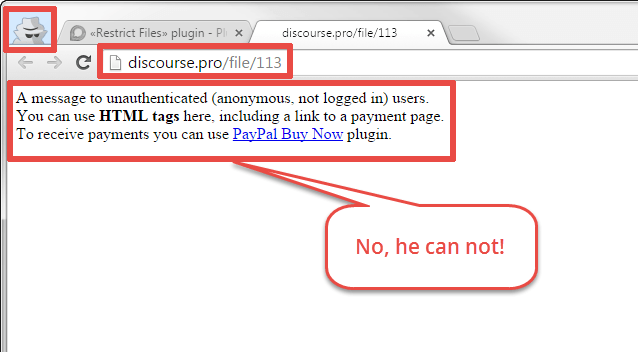
4.2 A case with a registered but not willing to pay forum member
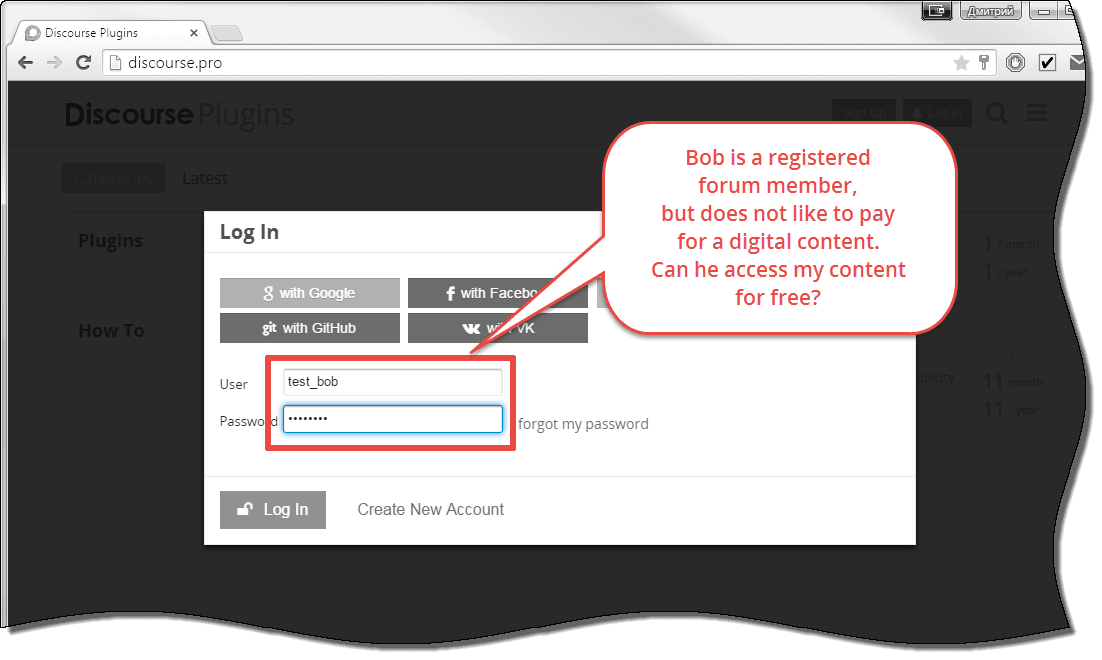
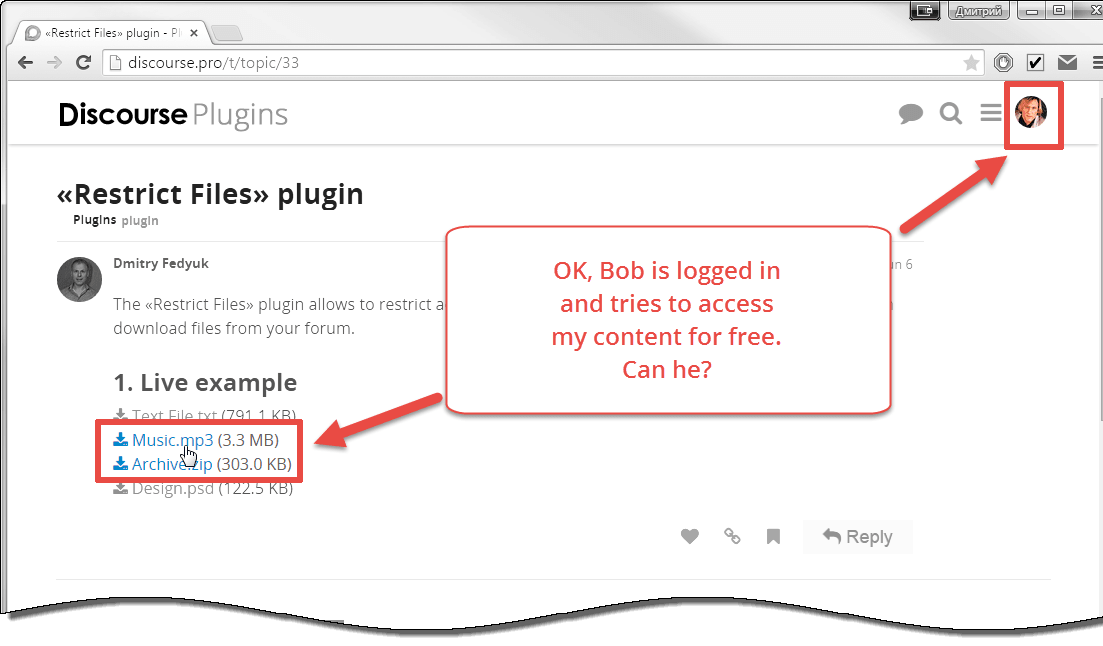
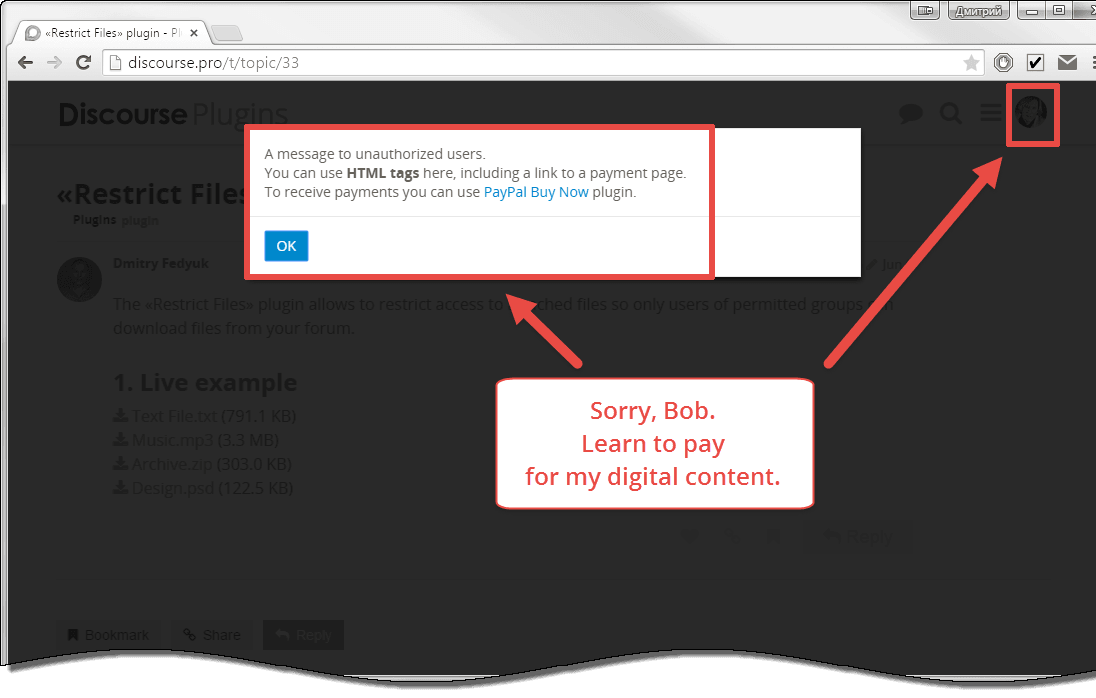
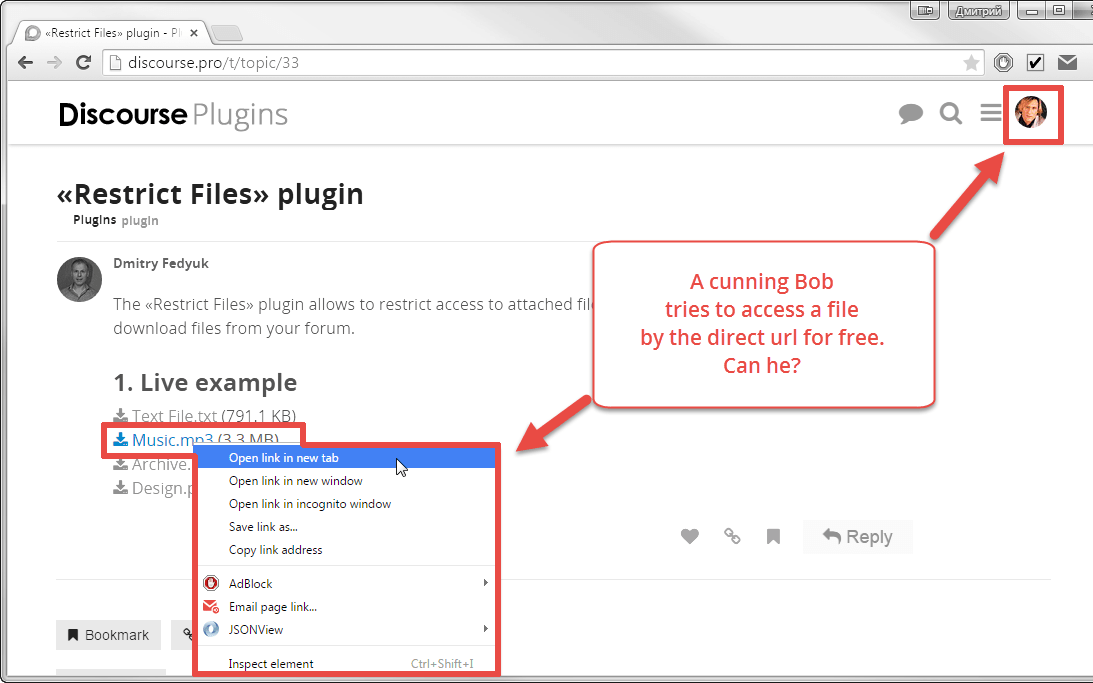
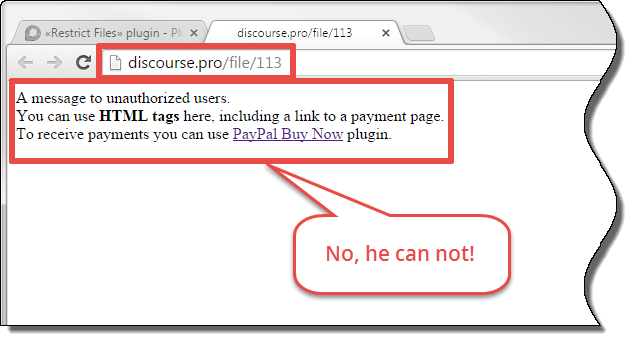
4.3 A case with a paid forum member
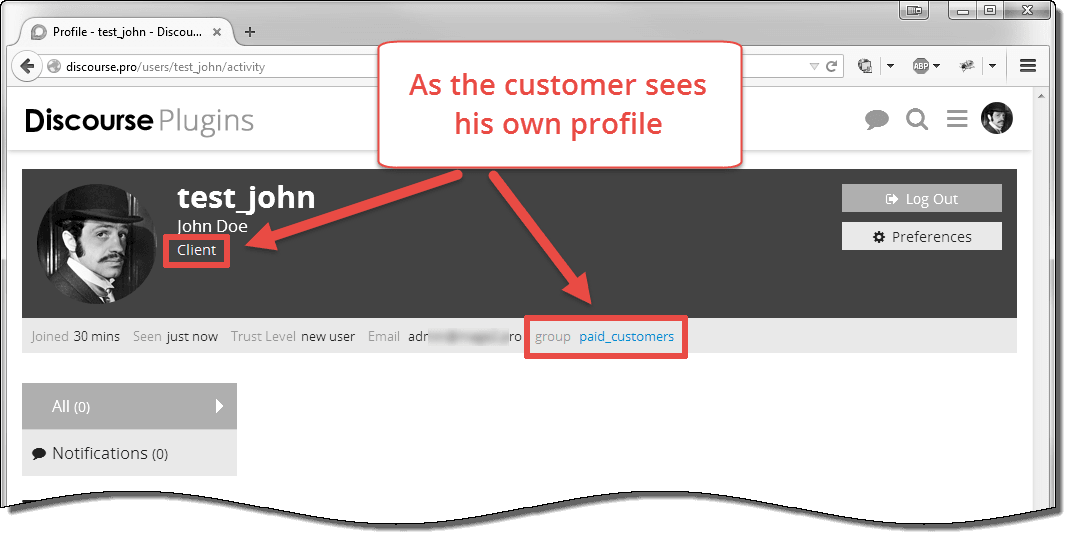
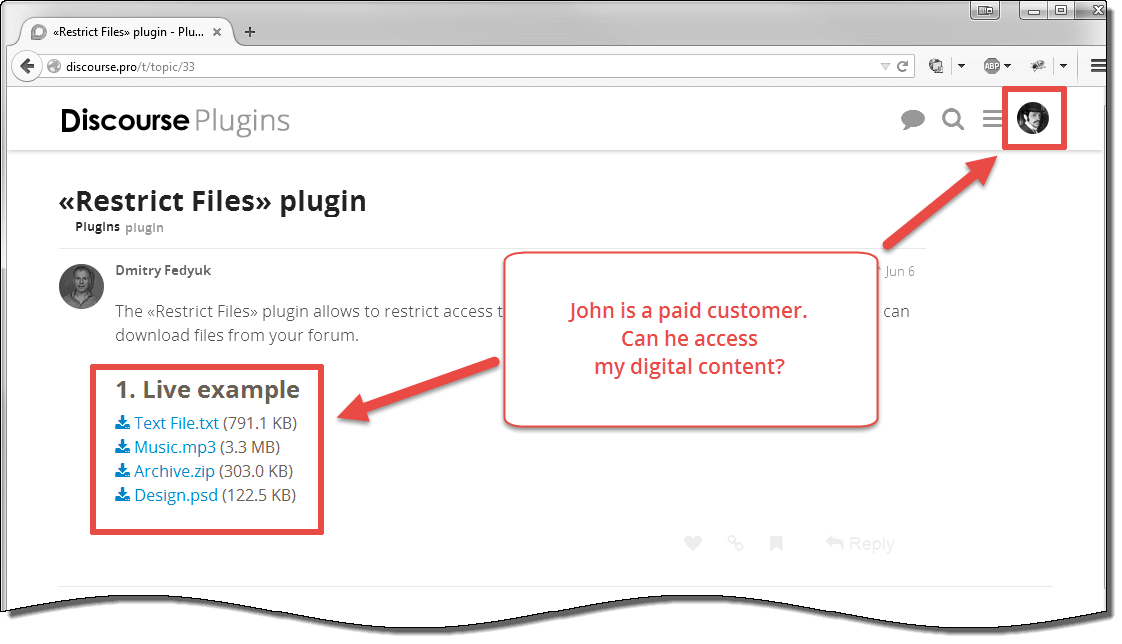
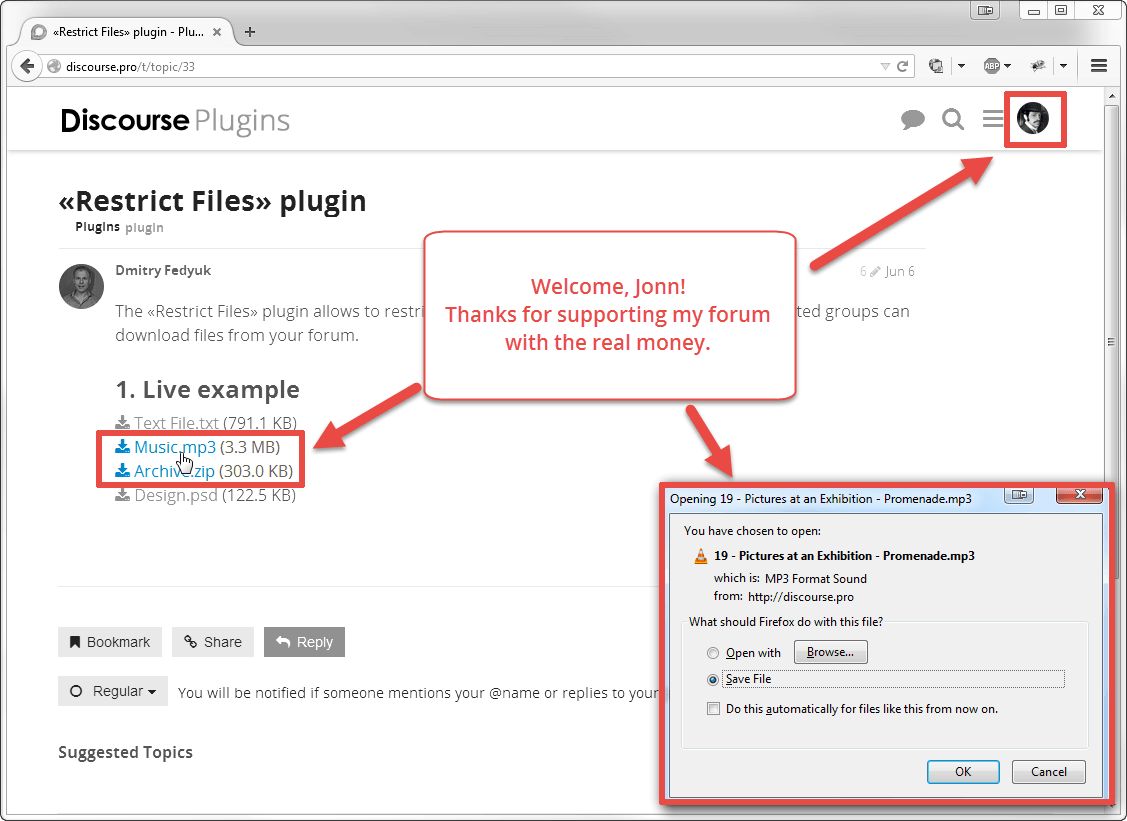
5. How to install
You can order the installation service (see the form above) or just install the plugin yourself in the standard way through app.yml.
6. How to setup
6.1 Setup a user group with download access.
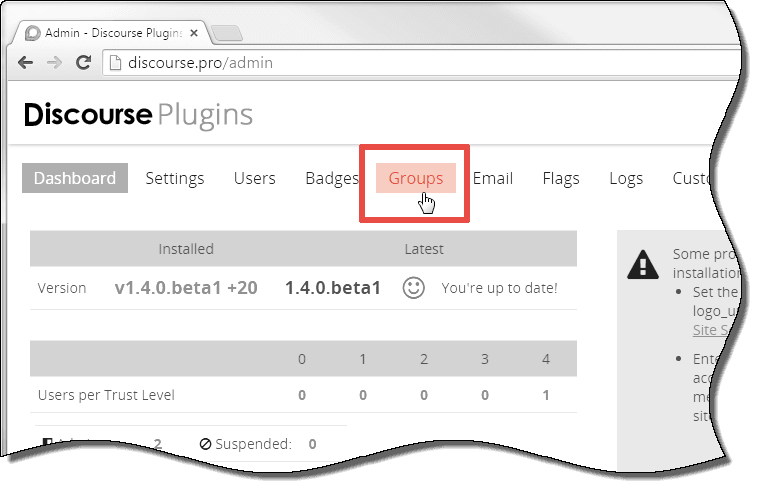
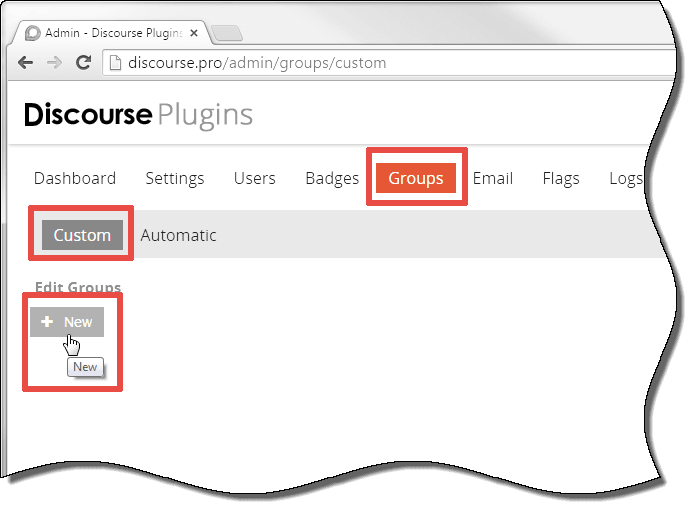
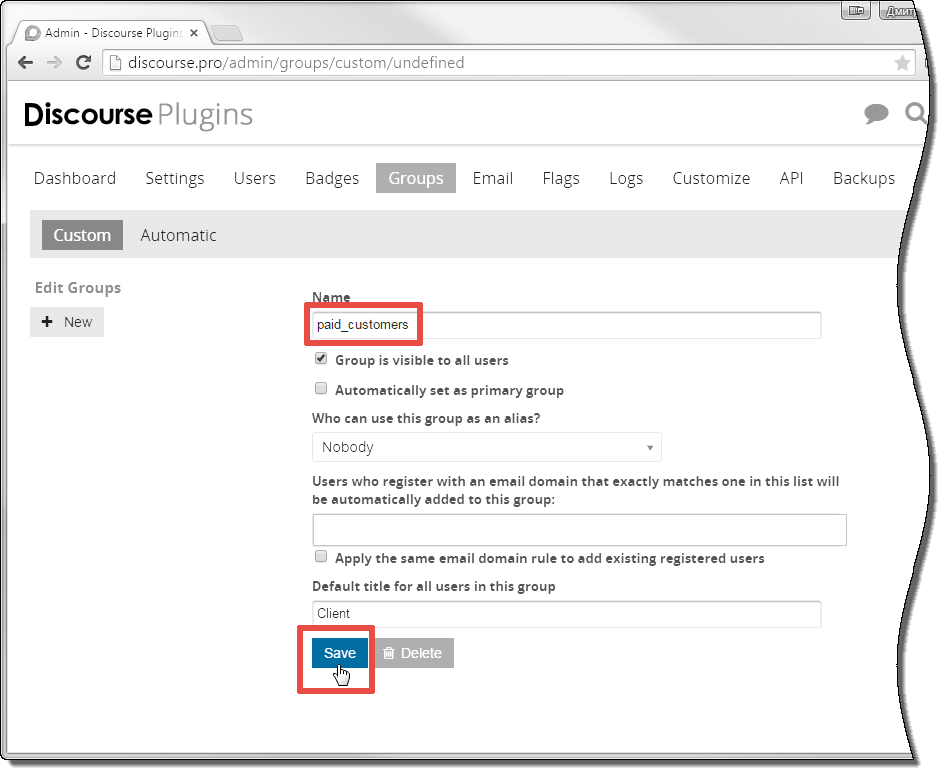
Alternatively, you can use an authomatic group:
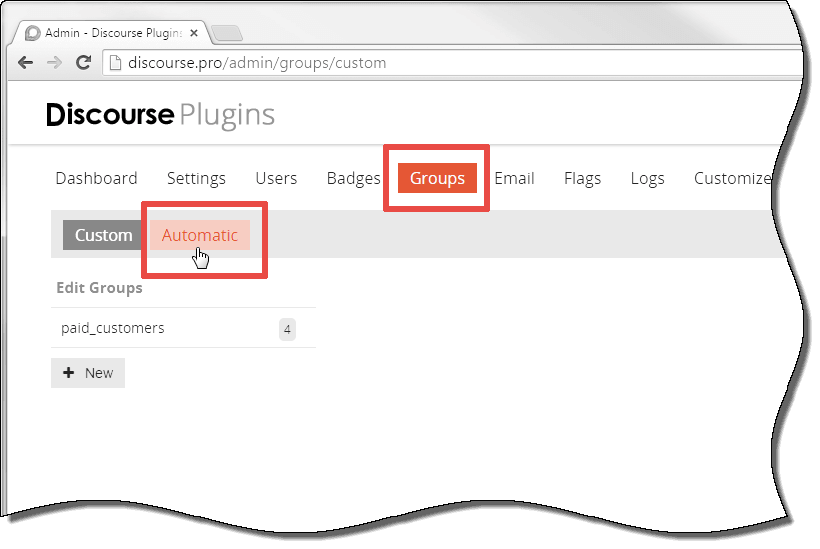
For example, you can give download access to users with a specified trust level:
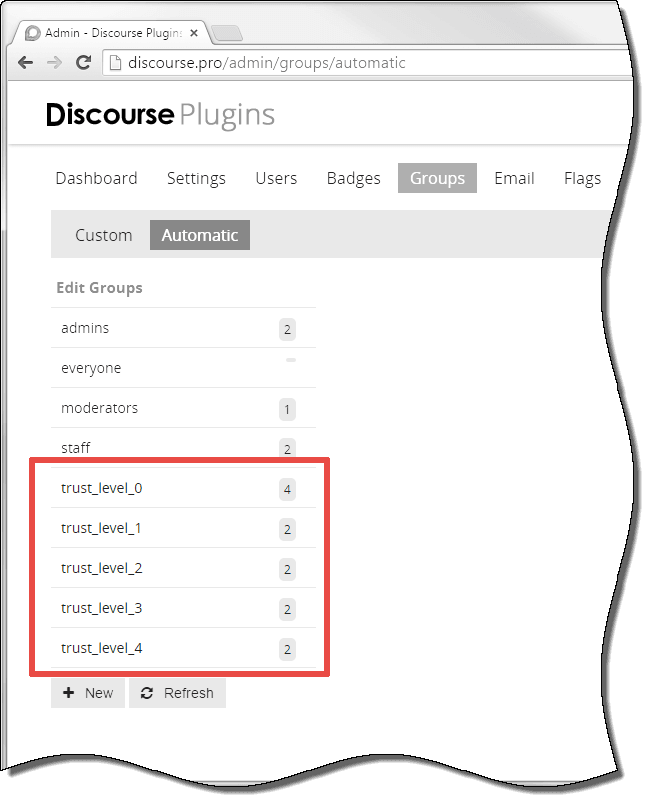
6.2 Add paid customers to the group with download access
You can do it either on the group page or on the customer page.
6.2.1 Adding from the group page:
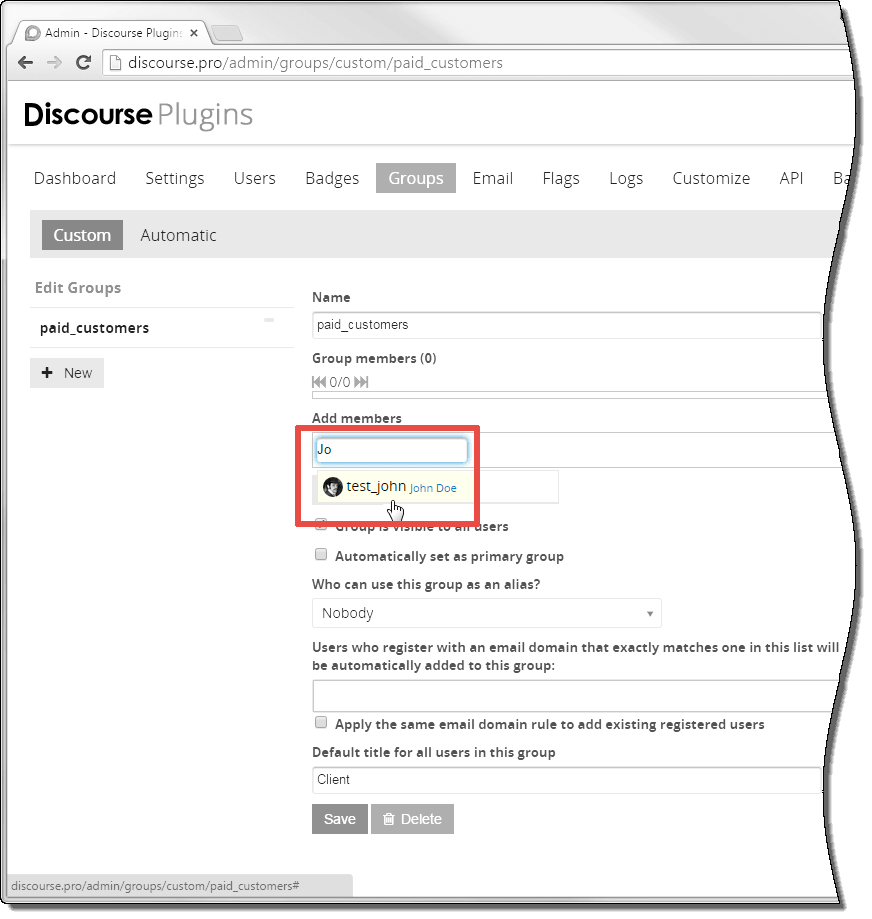
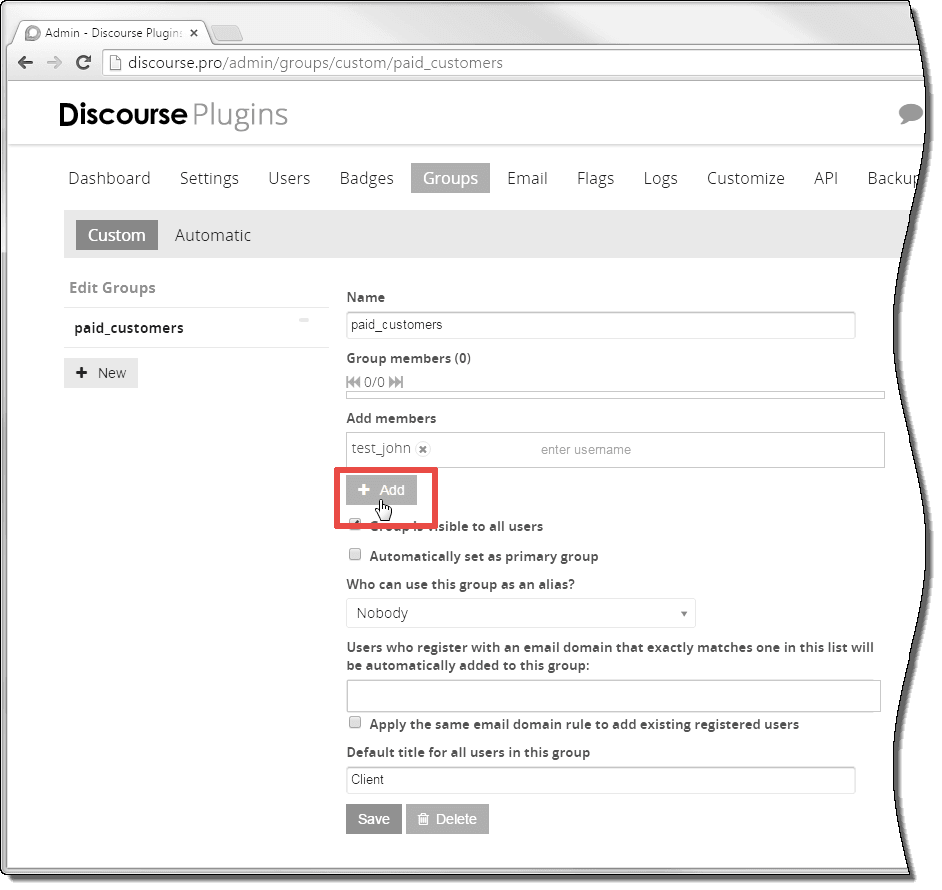
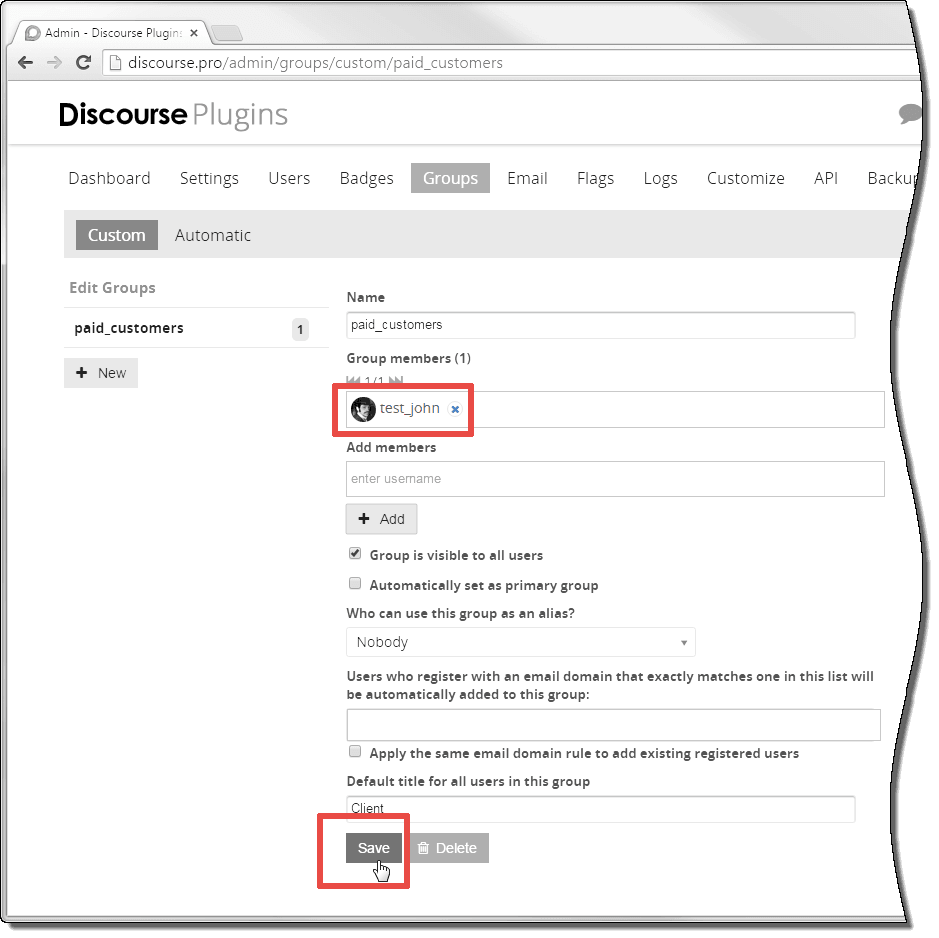
6.2.2 Adding from the customer page:
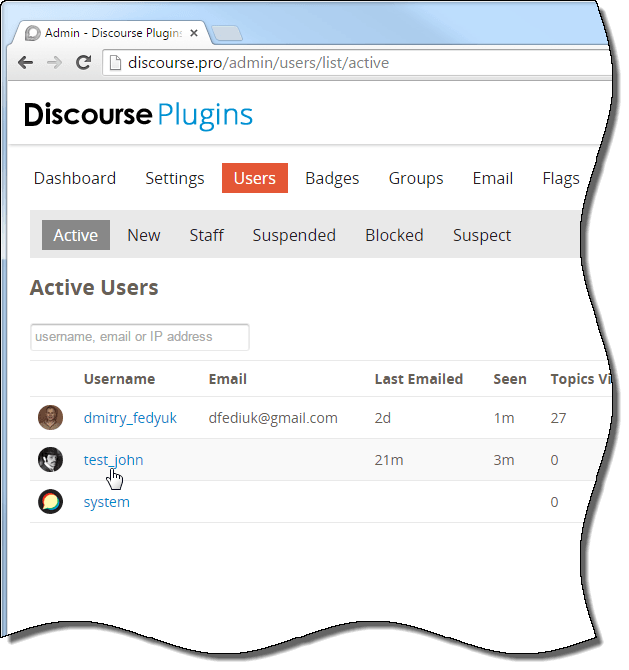
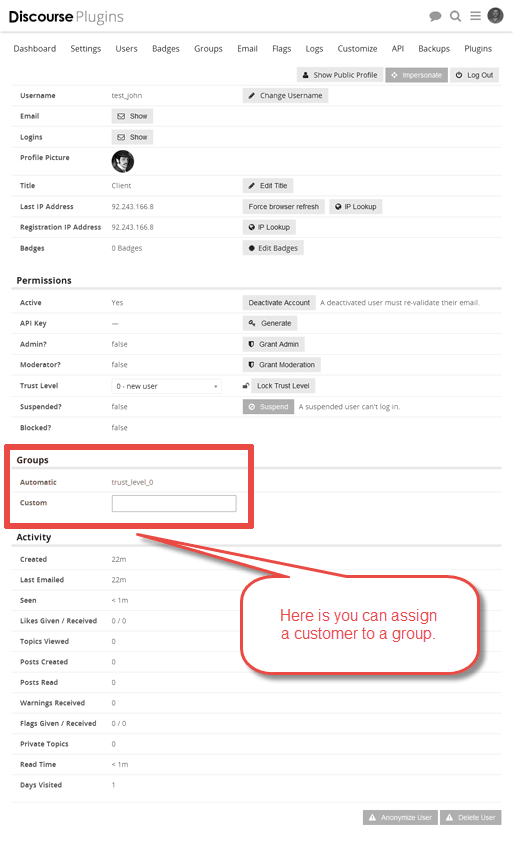
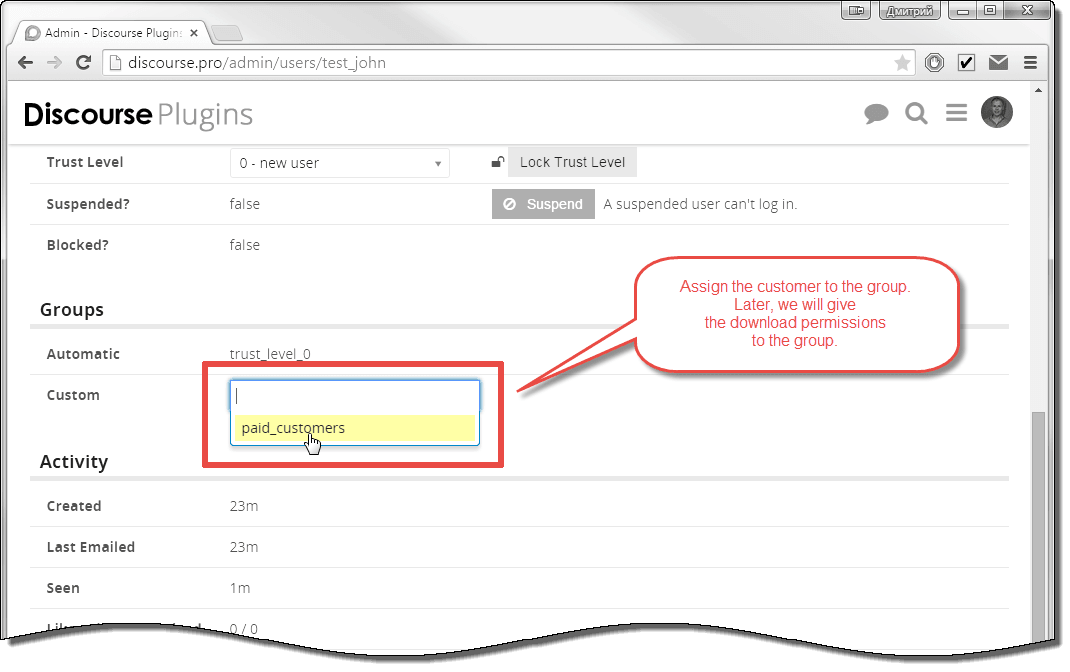
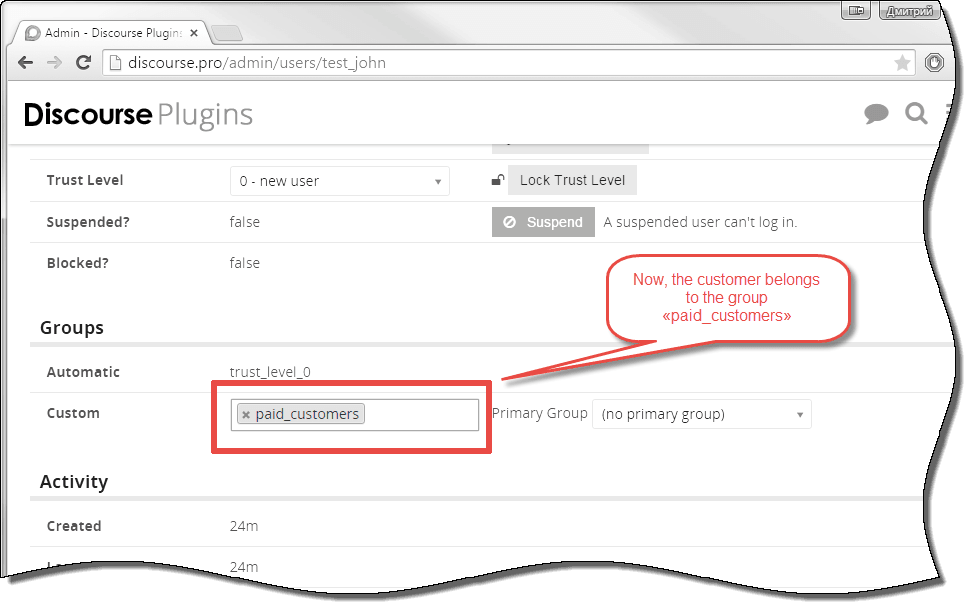
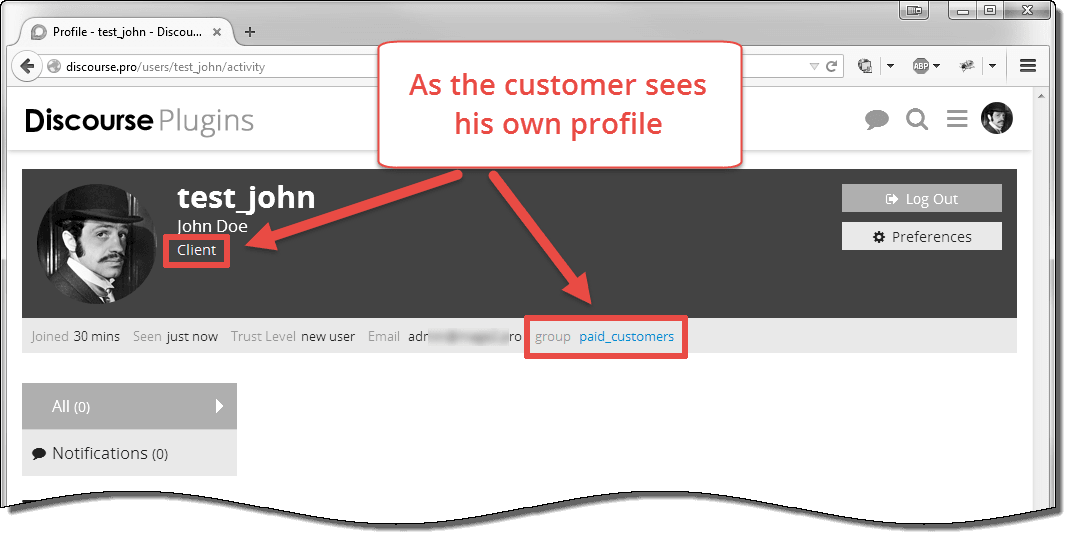
6.3 Adjust the «Restrict Files» plugin settings